One of my websites running Drupal 7 goes out of format, most often when user login.
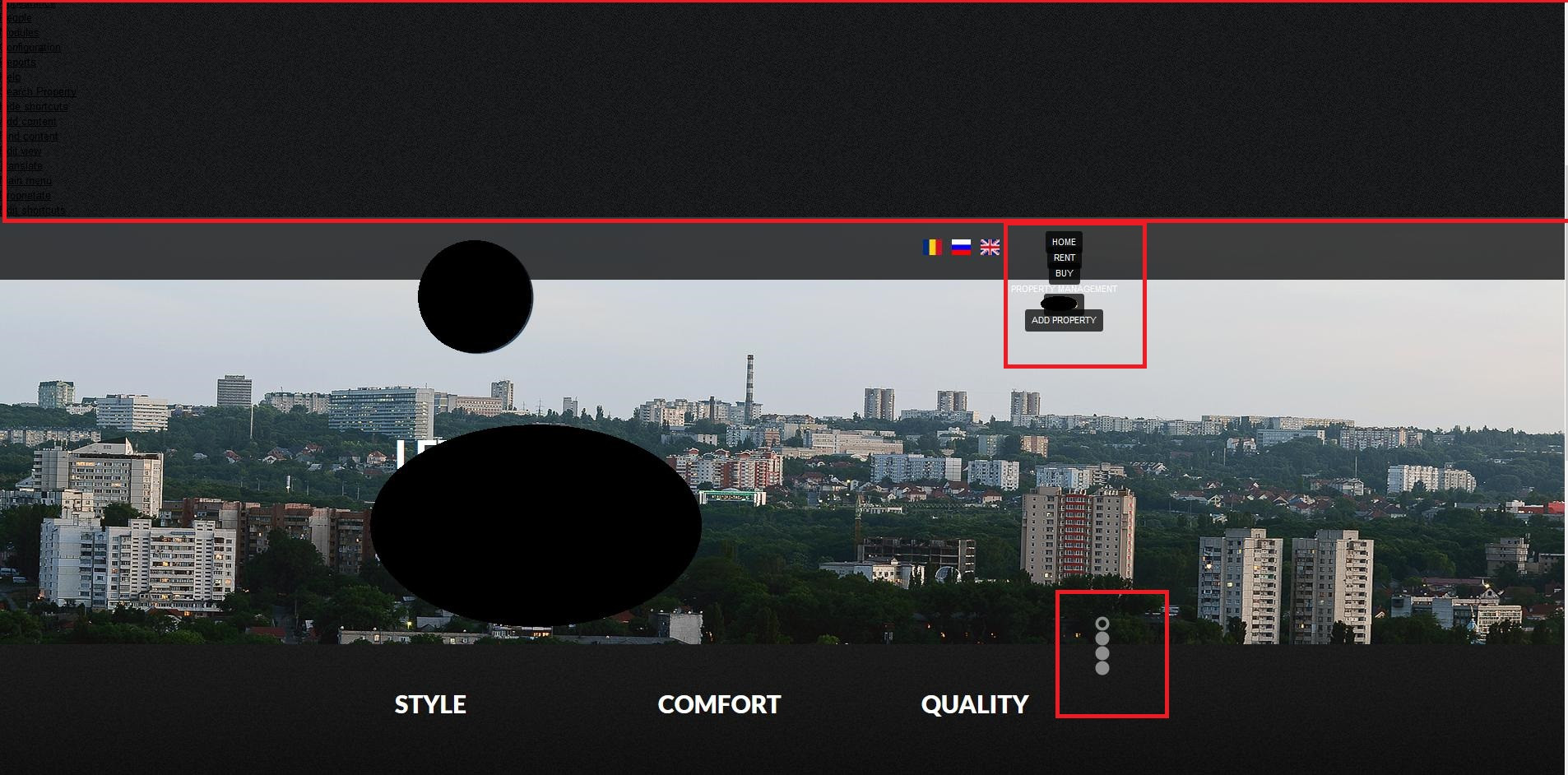
This is how it should be 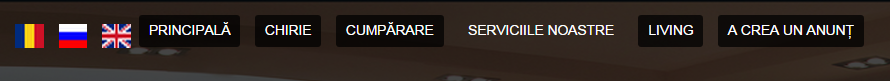
After running out of format this how it looks
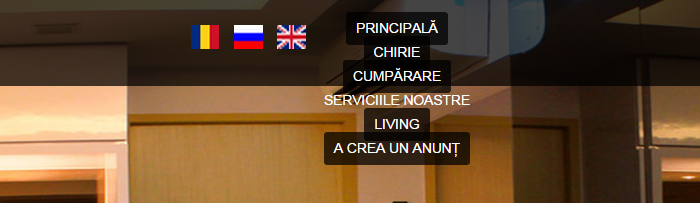 This may be a CSS issue, it may be a caching issue, or it may be something else. As I know Drupal core code is almost perfect but contributed, custom modules and themes can spoil something by adding bad code.
This may be a CSS issue, it may be a caching issue, or it may be something else. As I know Drupal core code is almost perfect but contributed, custom modules and themes can spoil something by adding bad code.
After spending sometime doing research I come across many question and answer which were not that clear at all because there are many factors that can cause such a problem therefore it is really hard to say what is happening specially in some cases when there is no sign of error or warning.
For example in my case I am using Drupal7, Superfish menu and following modules
addressfield, addressfield_staticmap, admin_views, ajax_register, auto_nodetitle, autoassignrole, backup_migrate, captcha, ckeditor, colorbox, content_access, css_injector, ctools, currency, custom_search, date, entity, entity_translation, faq, field_collection, field_permissions, field_slideshow, flexslider, flood_unblock, follow, galleria, gmap, google_analytics, i18n, i18nviews, image_captcha_refresh, jquery_update, l10n_update, lang_dropdown, languageicons, libraries, link, Location, login_destination, markup, menu_block, mlpanels, modal_forms, money, mortgage_calculator, page_manager_redirect, panels, pathauto, real_estate, realname, rules, select_translation, serial, simple_fb_connect, simple_gmp, simpleads, simplify, smart_ip, social_share, superfish, tablefield, tabtamer, taxonomy_acces, taxonomy_acces_fix, taxonomy_csv, token, translation_overview, unique_field, user_role_field, variable, viewfield, view, view_bulk_operation, views_content_cache, views_data_export, views_field, views_horizontal_slider, views_jqfx, views_jqfx_Cycle, views_php, view_Slideshow, views_slideshow_galleria, workspace, wysiwyg
The website is hosted in Cpanel
Itry may options to look for the error and identify the problem which where not helpful at all, I tried Mozilla browser and Firebug and there is no error or warning at all. I tried to add parameters into setting.php
error_reporting(-1);
$conf['error_level'] = 2;
ini_set('display_errors', TRUE);
ini_set('display_startup_errors', TRUE);
And still nothing changed. finally I decided to post the question here and ask all the great and genius developer to post their view and solution on:
- What can cause a Drupal website to run out of format and broke the layout
- What are the available tools or option that we can use to debug a Drupal
Can anyone please explain how to debug Drupal and deal with theme issue in a step-by-step way to make it simpler for everybody?
