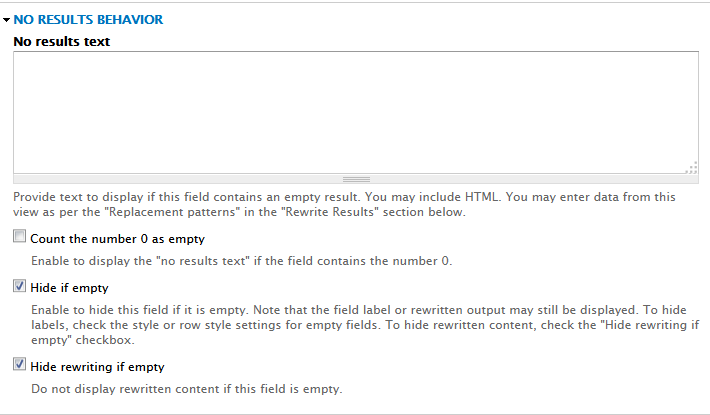In a node type, I have three fields: (1) methods, (2) geography, (3) keywords. On node view, I have a views block showing these values. However, I want all of the content to appear as single field with a label. This was easy to achieve: (a) exclude methods and geography from display, (2) rewrite keywords to display the content of methods and geography.
This works like a charm as long as any of the three fields is not empty. However, if all three fields are empty, the block still displays the label (Keywords).
How should I setup the view to hide the label if there is no data in any field?
I've been playing around with all sorts of combinations of the hide options, besides "Hide when empty" and "Hide rewriting when empty" it seems like I would need an option "Hide IF rewrite is empty".
More details reagarding the view:
Format: Unformatted list
Show: Fields
Fields
- Methods: no label, exclude from display
- Geography: no label, exclude from display
- Keywords: label "Keywords", rewrite results: [keywords][methods][geography]