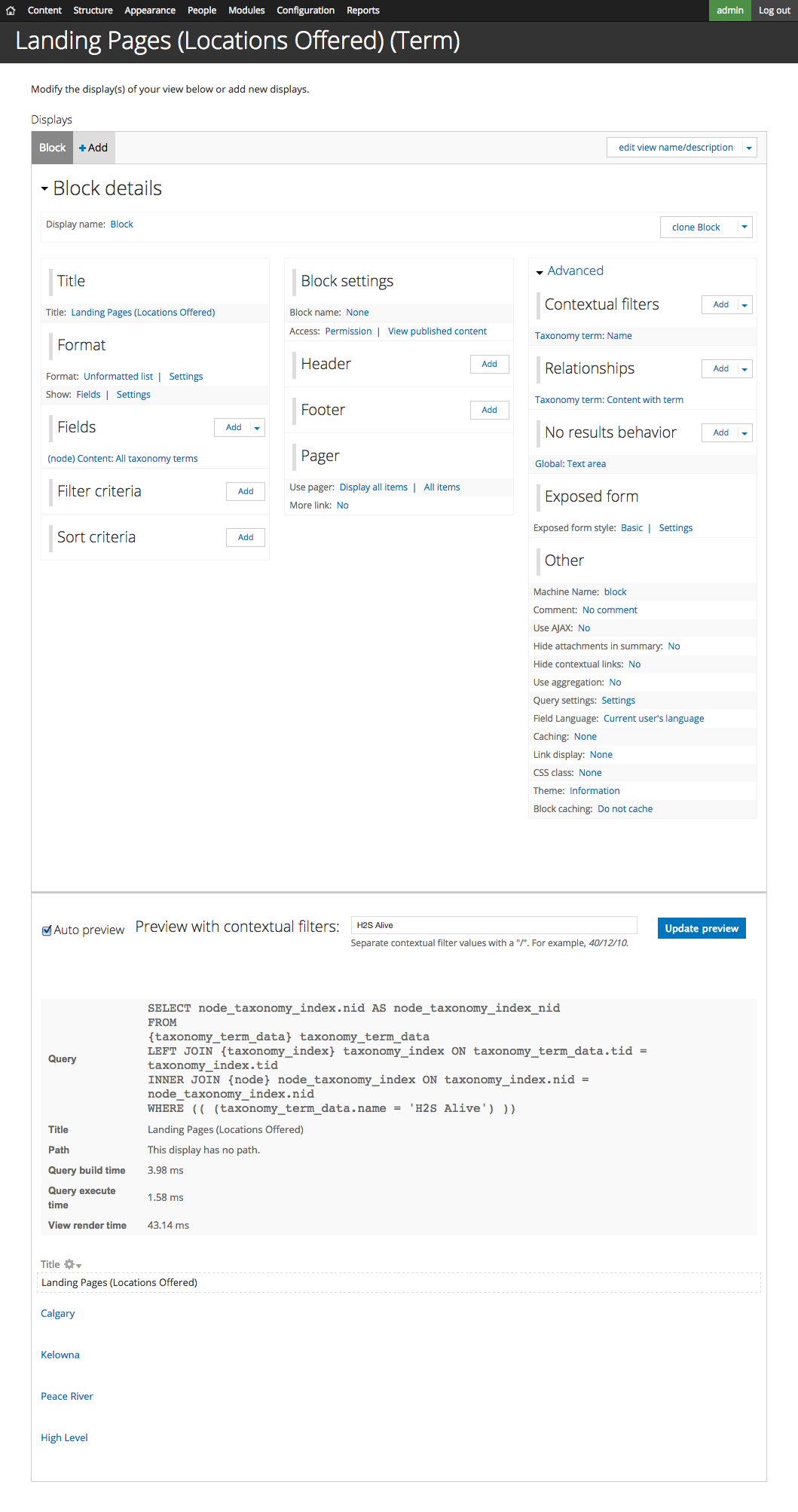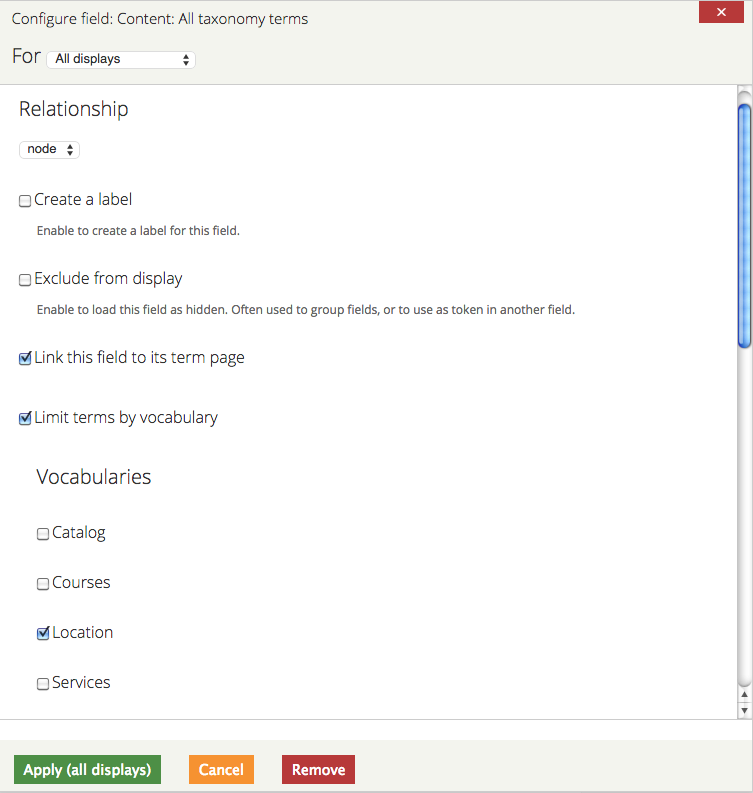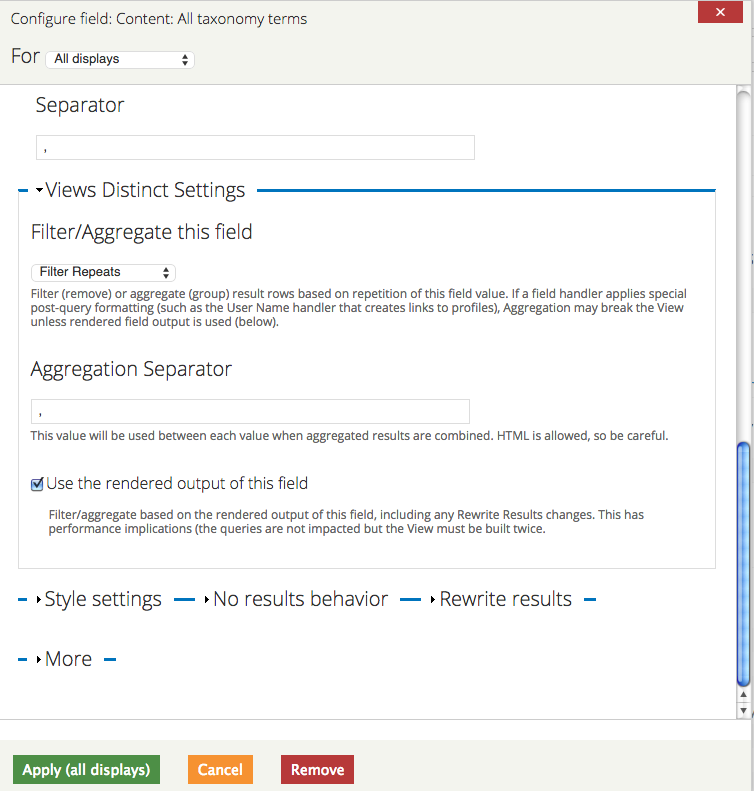I have 2 different taxonomy vocabularies setup.
- Courses (First Aid, H2S Alive, Air Monitoring, Gas Detection, etc...)
- Locations (Vancouver, Calgary, Toronto, Montreal)
I have a content type called Landing Page for each of the courses that has a taxonomy reference field so you can assign a course or multiple courses to that node.
I have a second content type for Courses which also has the 2 taxonomy vocabularies set as taxonomy reference fields on its nodes. These course nodes get displayed in a calendar format and is setup with the entity registration module.
WHAT I NEED HELP WITH:
Im looking for a way to output a set of buttons on the Landing Page nodes that will give me a the list of locations that have been assigned to any node that is based on the given Courses taxonomy term.
For example;
3 Different Courses nodes all have First Aid assigned to them. However, they have 3 different locations set to them.
I've created a landing page for the First Aid Course assigned it the First Aid taxonomy term. I need to display a set of locations that this course has courses offered at.