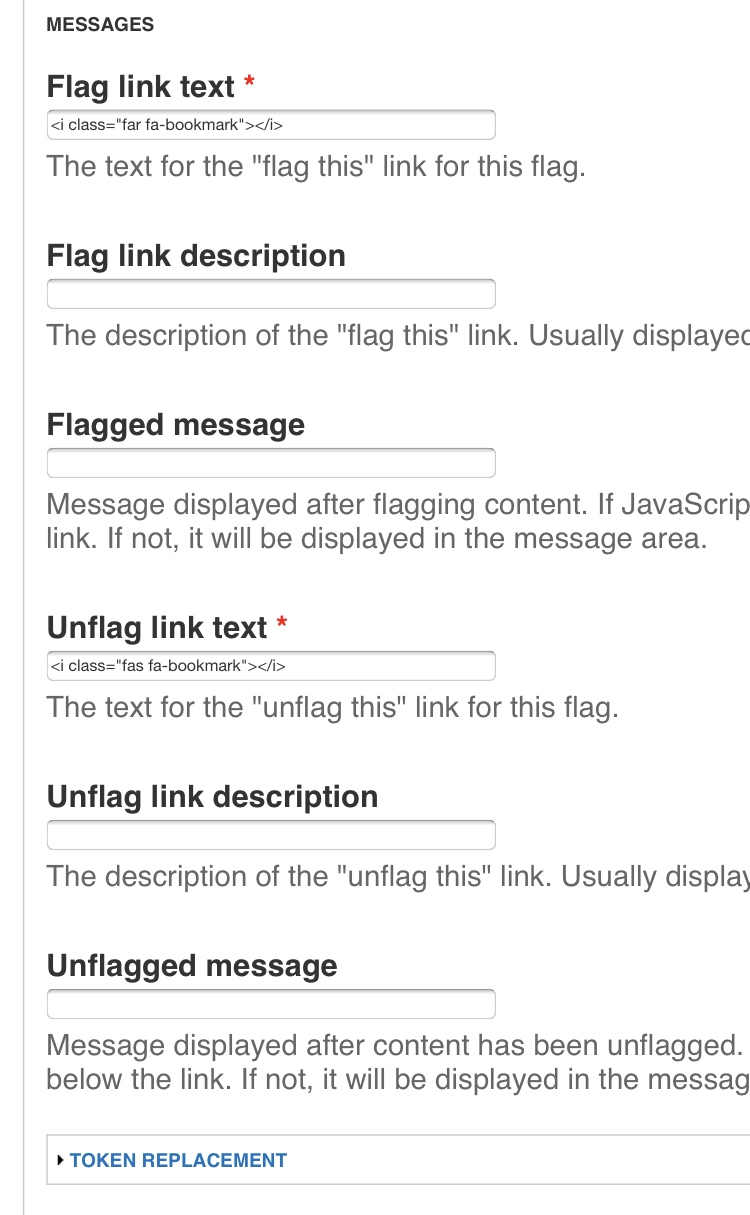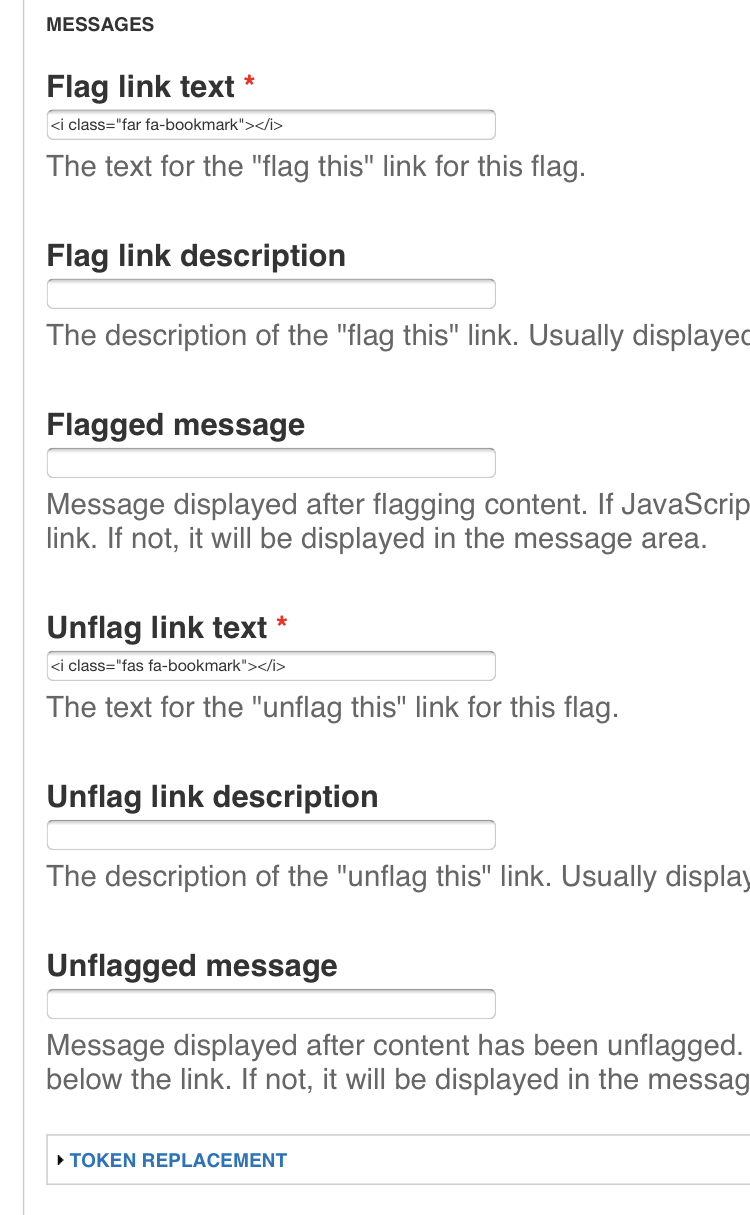I'm working on a 'sample request' implementation for a commerce site using Flag, Views, sessions and a little custom code.
I'd like to add an icon or a symbol to let people know that an item they are viewing has been flagged.
I'm not sure exactly how to approach this, I can imagine perhaps adding a conditional field that displays an image or check box that is then changed by Rules or ajax, or perhaps something more complicated in JavaScript?
It could really be as simple as adding a checkbox that is checked or unchecked as the flag link is clicked or maybe even changing the css/html on click to be identified as marked.
Anyway, grateful for any advice here.