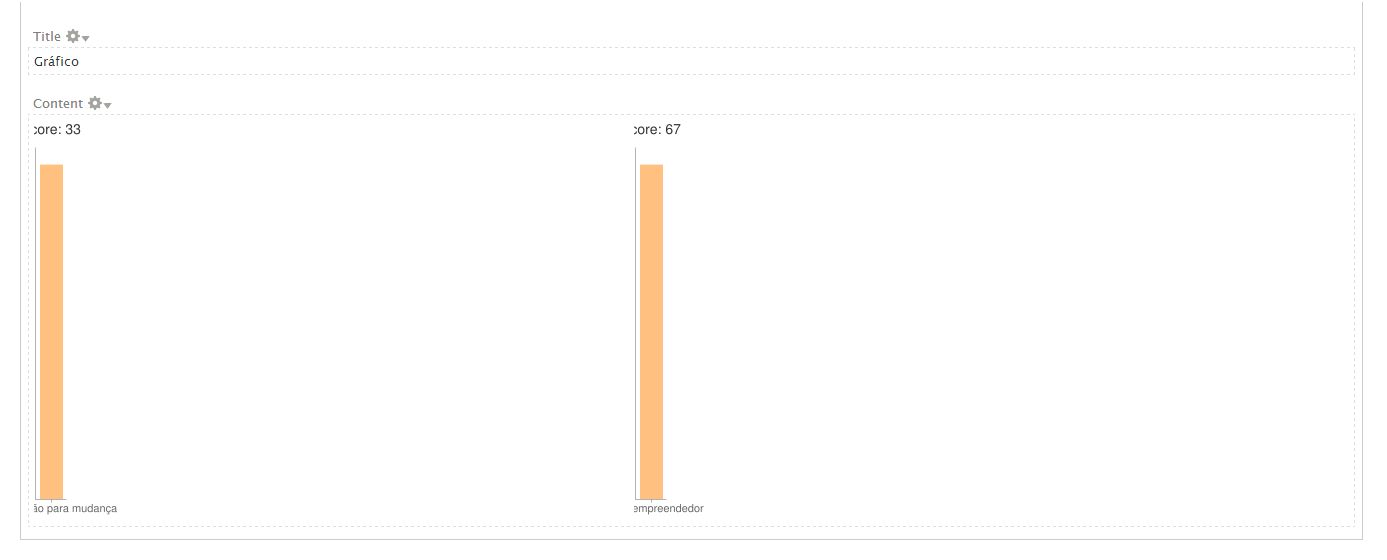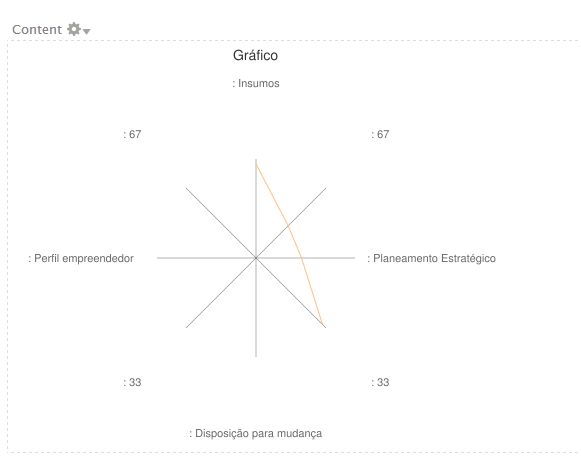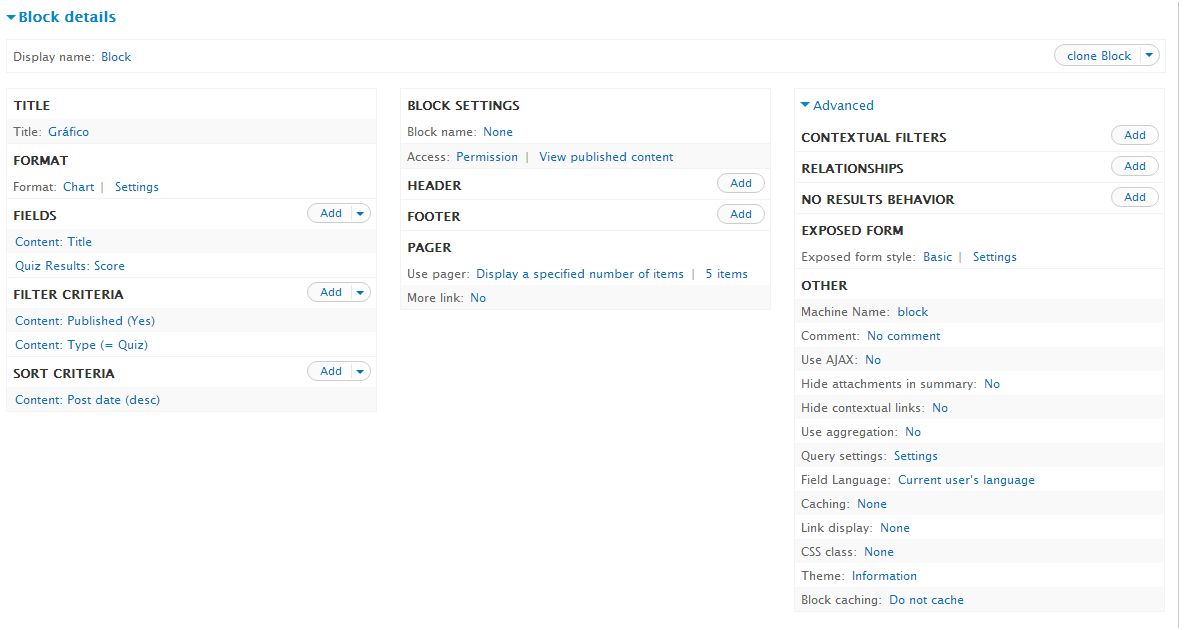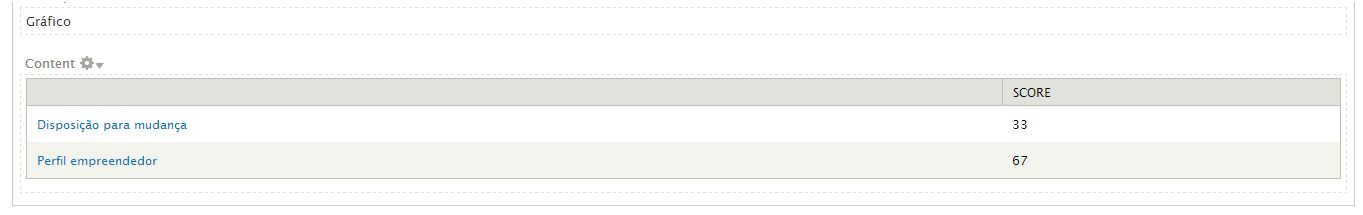I installed the Chart module and I'm using it in my Views display.
I have a field: Score
I added a chart but it shows two different charts (see image) instead of just one with all the results from that field.
How can I put them together? If it's with aggregation, can you give me some guides?
Here is how another attempt looks like:
And this is how my View currently looks like:
The tabular format of its data to be charted looks like so:
Notes:
- I'm using the Chart module because I need the "radar" type which only exists in that module.
- I want to create a chart with all the scores displayed in the table, and not one chart per score.
- I don't want all the fields to appear as data, as in the last pictures in my question. I want the text to be the legend and the number to be the data.