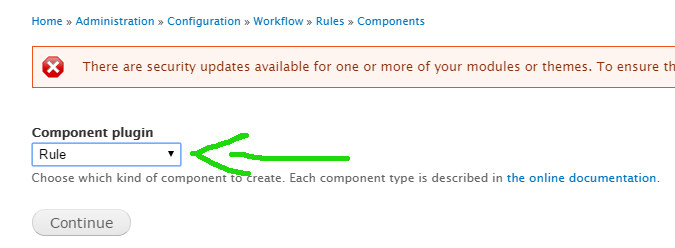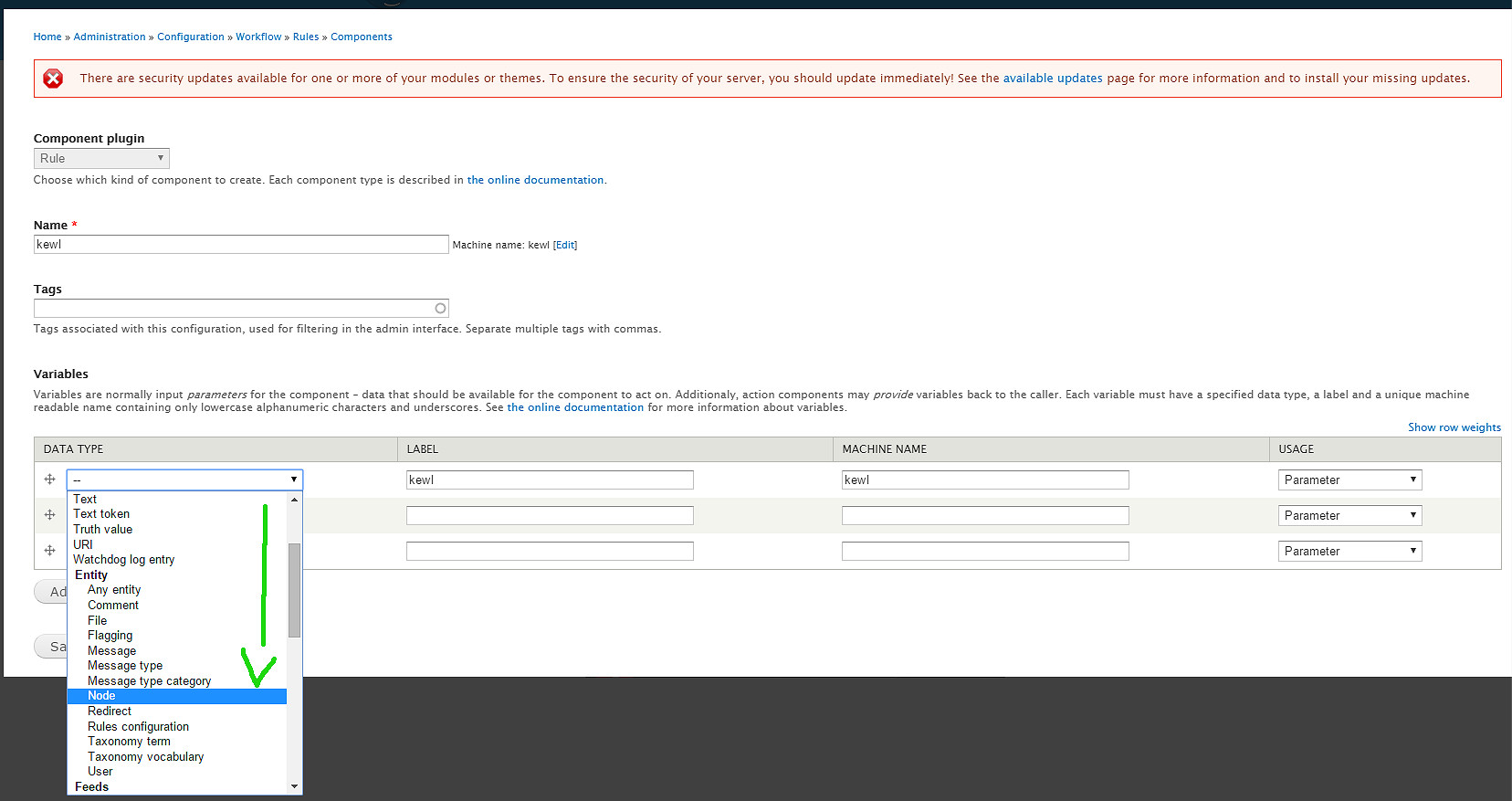I've got a rule which fires on "Customer completes checkout".
When it fires I would like to update a field in a node which is related to the one which was "checked out".
The node which is "checked out" has an entity reference field which relates it to another node, of a different content type.
So I have my Rule Event: "Customer completes checkout" And the condition: "Entity has field" which checks for the entity reference field
Under Actions, I have: "Fetch entity by ID" to fetch the referenced node. And I have provided a "Variable name" for the Fetched Entity.
I know this much works because I can print the Title of the referenced node as a status message on the site at this point. I can even print the contents of the field that I want to update using the token [the-fetched-node:field-name]
But when I add an Action: "Set Data value" and look for the field to update, the-fecthed-node:field-name is not available.
I can see things like the-fetched-node:body and the-fetched-node:title, but none of the fields of the node seem to be available to Set Data values on...
How can I get access to set the data in my required field?
I'm using the Rules (7.x-2.9) and Ubercart (7.x-3.9) modules.