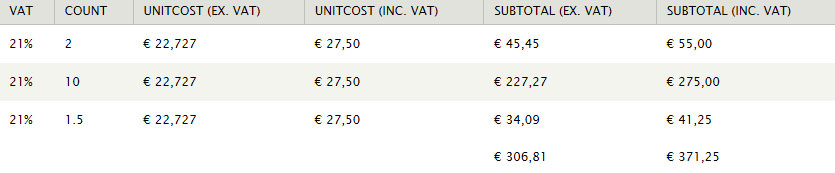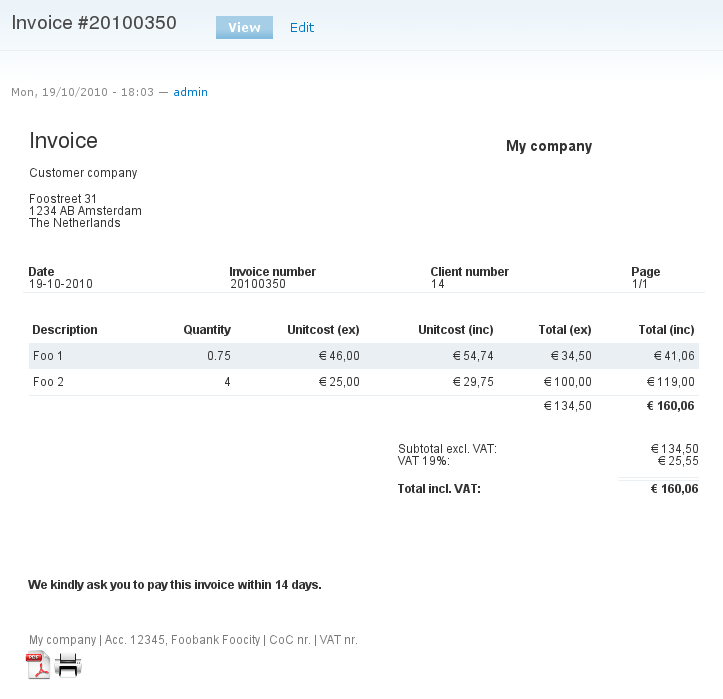I recently started using the Invoice module. Everything seemed to work until the moment I was going to make some test invoices.
The total amount is wrong (see figure): 306.81 + 64.43 = 371.24, but on the invoice 371.25. Anyone have any idea how I can fix this?
It does show well in the back-end: The sum from there looks simple? 371.25 - 306.81 = 64.44, this is the only correct result (see figure).