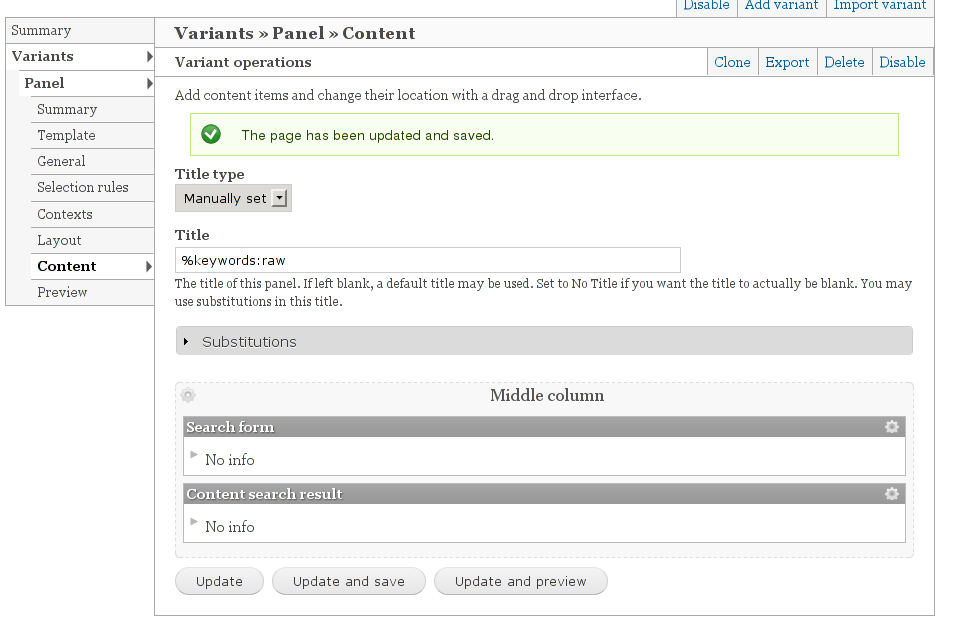When user search Drupal 7 site, output page's title becomes: "Search | example.com"
But i want to make page title as: "Search: keyword1 keyword2 .. | example.com"
I installed "Page Title" module but i couldn't change it by it. Is there a module to convert page title regarding to this?
Thank you very much