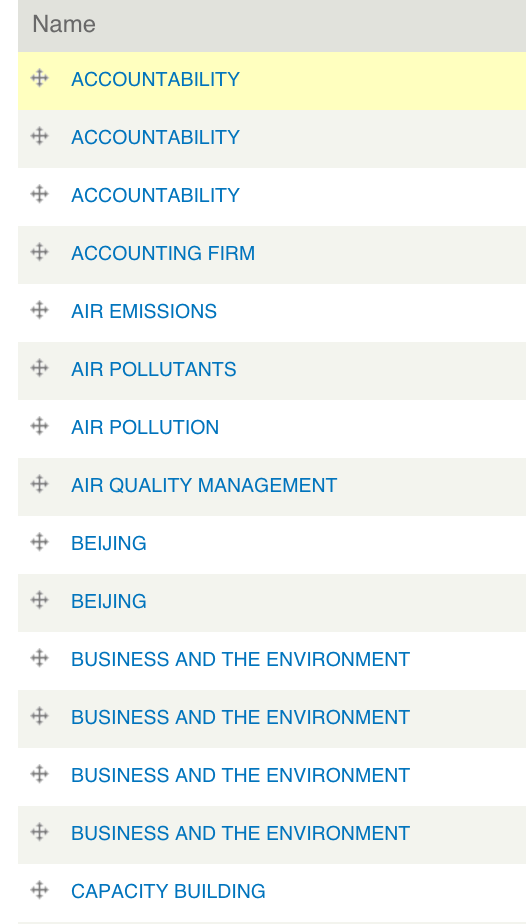I have a very simple taxonomy term migration (migrate module, that lets in duplicate terms for no reason I can figure out. I have tried explicitly setting allow_duplicates to False, even though that should be the default behavior, but nothing changes. The base migration that this migration inherits from just sets up a db connection object, sets up team description variables, and sets some configuration variables. It also sets up a few helper methods that are not used in this migration.
Here is the migration class:
class EnviroscopeKeywordMigration extends BaseEnviroscopeMigration
{
public function __construct($arguments)
{
parent::__construct($arguments);
$this->description = t('import Keyword data');
$query = $this->getConnection()
->select('doc_keyword', 'k')
->fields('k', array('ID', 'NAME'));
$this->dependencies = array("GeoArea");
$this->source = new MigrateSourceSQL($query, array(), NULL, array('map_joinable' => FALSE));
$this->destination = new MigrateDestinationTerm('keywords');
$this->map = new MigrateSQLMap($this->machineName,
array(
'ID' => array(
'type' => 'int',
'length' => 11,
'not null' => TRUE,
'description' => 'Keyword ID',
),
),
MigrateDestinationTerm::getKeySchema()
);
$this->addFieldMapping('name', 'NAME');
$this->addUnmigratedDestinations(array(
'description',
'parent',
'parent_name',
'format',
'weight',
'path',
'pathauto',
));
}
}
Can somebody, PLEASE help me debug why this might be bringing in duplicate terms like this: