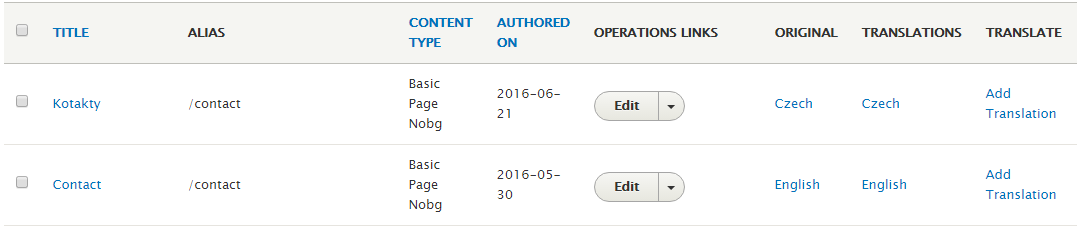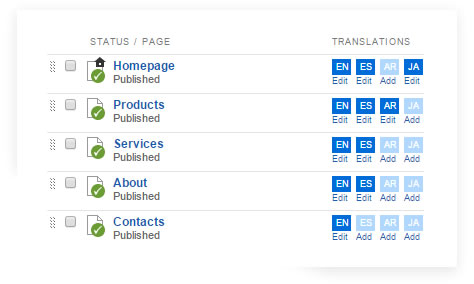D8's multilingual features are way above average compared to other major competing solutions, but I'm still missing one feature, or I don't know about it being implemented in D8.
When I create transations of the same page, I see them on individual rows, one row per translation like this:
If you have more languages, let's say 5, it's not good for clarity to have it like this. It would be much more clear if it would be possible to display the page (original) in one row and to list all the available translations of the given page on the same row, like this:
Being able to do this in D8 would be a great benefit. Is this possible in D8?