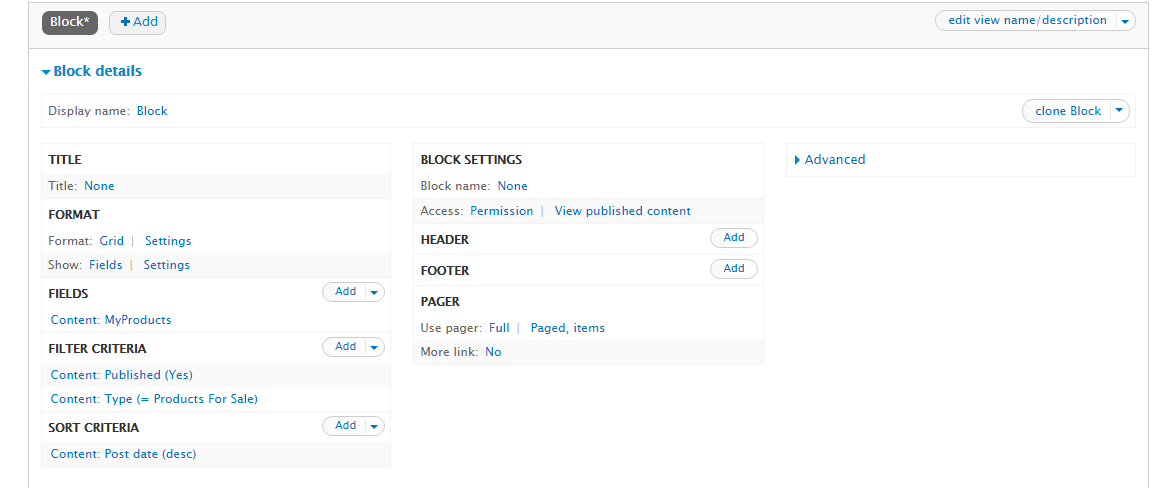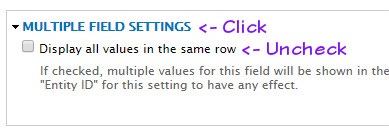I created a content type as follows:
Content Type > field collection field > accepts unlimited values.
Field collection field > text field, Image field. > Each accepts one value.
Add content > content type x > added 5 field collection items. So I have one content with 5 field collection items. Each item has one text field value and one image value.
Views: Created views grid > number of columns equal to 3. Fields > added field collection field.
I see all the items in a single column. I would like to display items left to right. How can I do it?