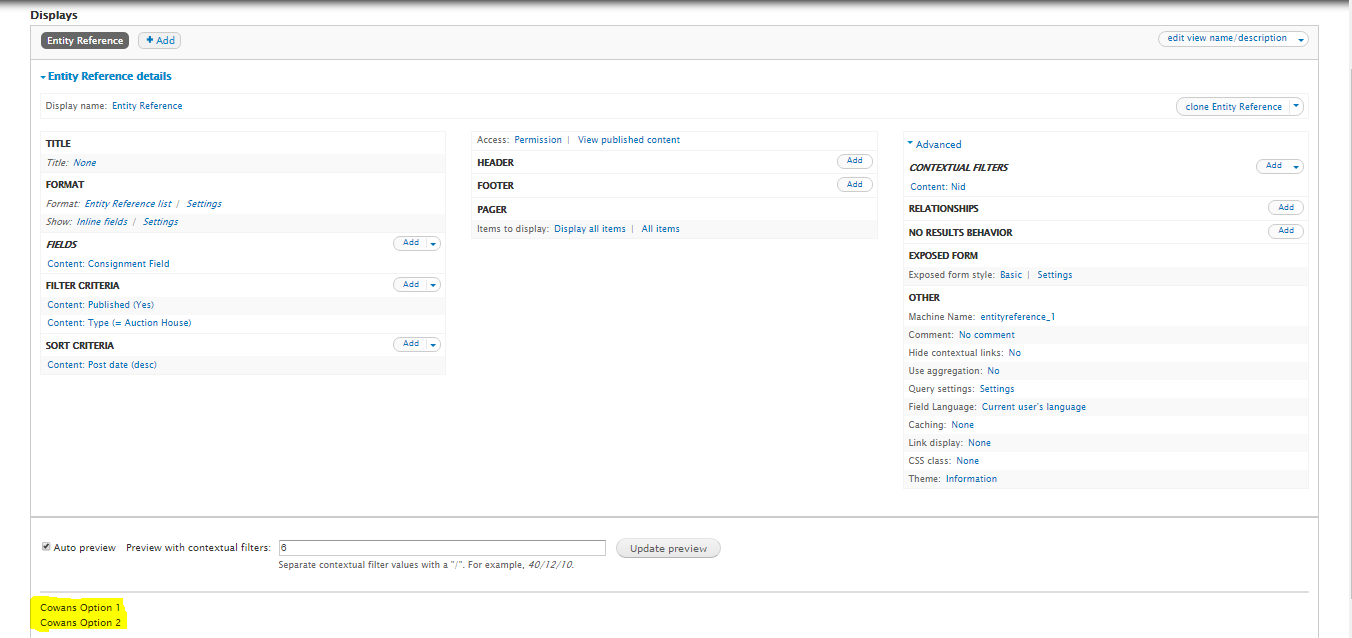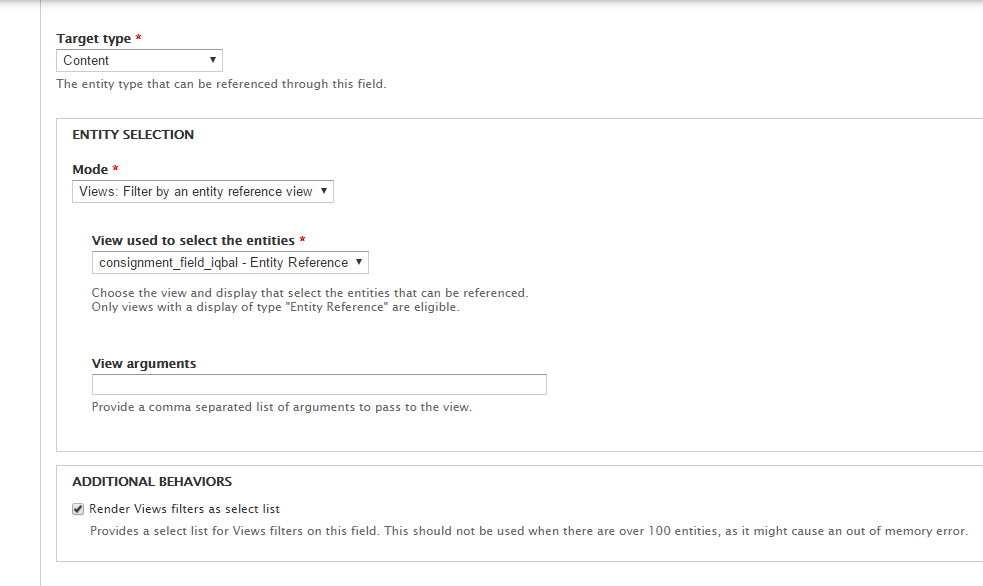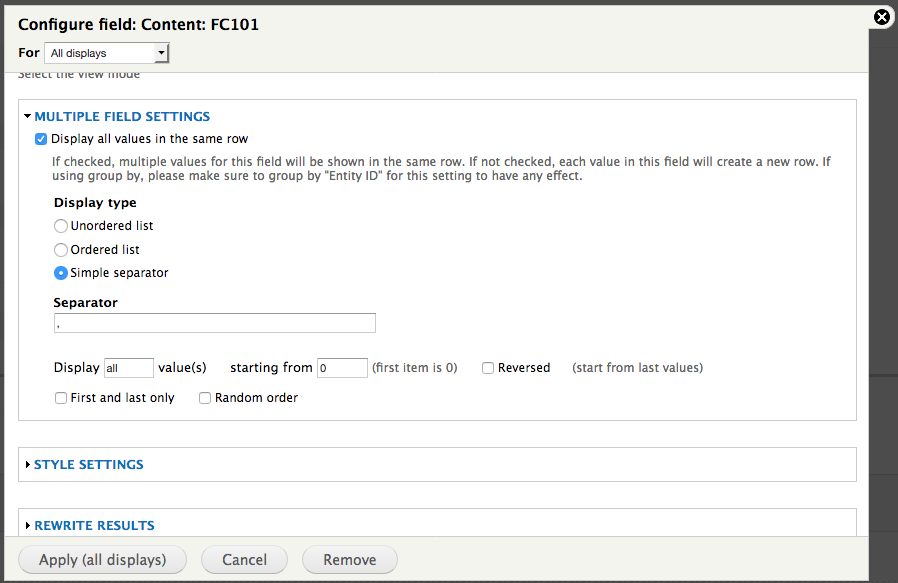I have 2 content types, lets say A and B. There is field collection item in content type A (in which unlimited values could be added). User adds data in this field as he creates new content.
I want all those field collection options filled by user in A to appear as a select list while submitting content type B.
I create an entity reference field in content type B and tried to display all options of field collection item from A. It shows perfectly as I tested it in view.
Issue:
- If I select to display all values in a single row, it shows all options in one row of select list.
- I actually want to display each option in separate row, but it shows only the last item.
Anyone knows the solution?
Here are Settings of my View:
And this is my Field Setting:
As you can see, in View it shows both option. But in select list it shows only last option or all options in single row (by changing setting).