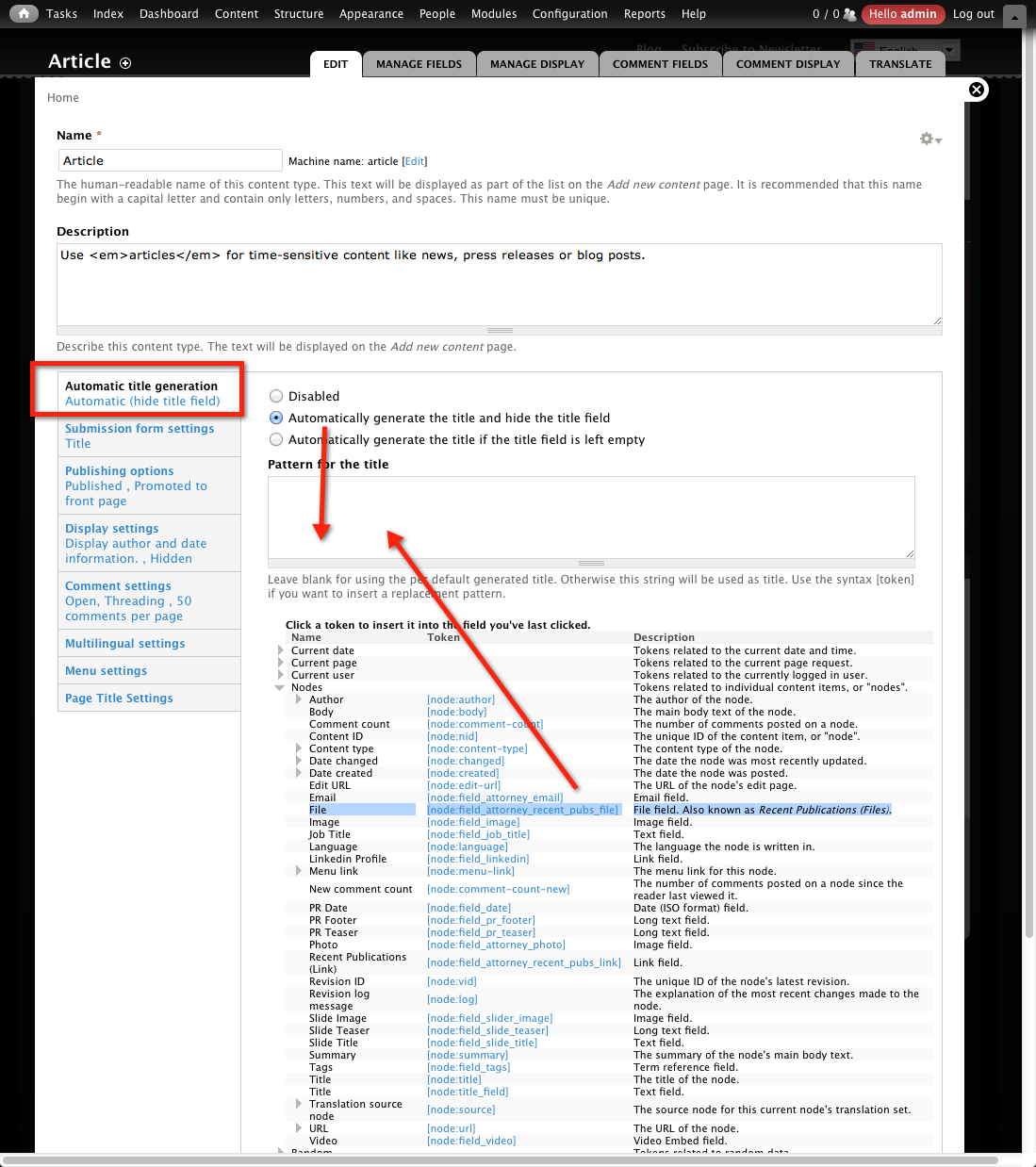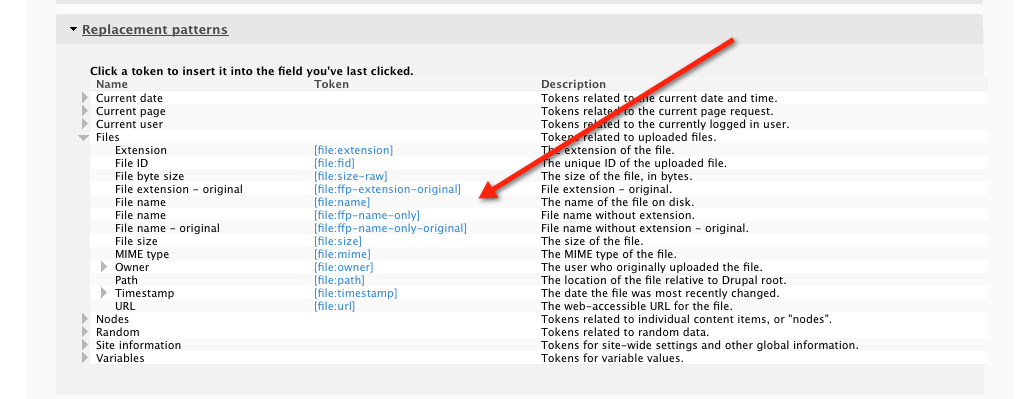Users will upload files. The user will tag the file with a project name and some keywords and an optional text comment. I have made a content-type called 'image', that has filed for title, file, project, keywords and comments.
I want the tile of the node to be the name of the uploaded file. The name of the filed is 'file' the field is of type File, the widget is of type File, and the filed name is field_file. I have the token module and the "Automatic Nodetitles" module. The token module gives me token "node:field_file_body", this is not the file name.
How do I set the title of the each "image" node to the name of the uploaded file?