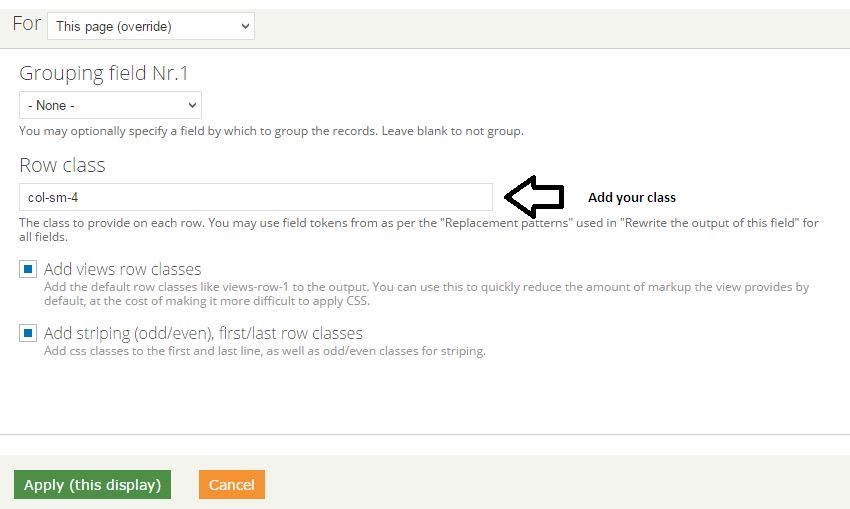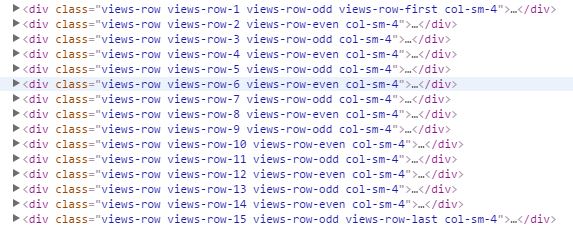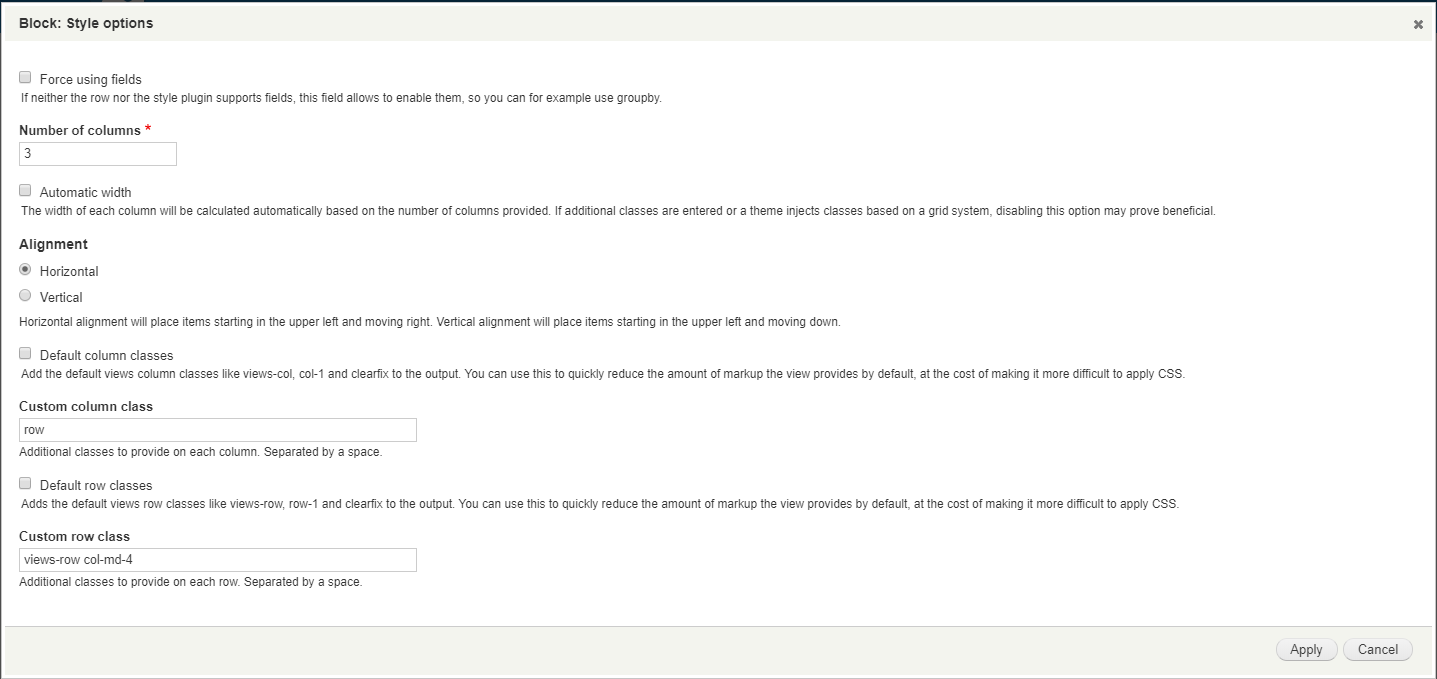I am using Drupal Bootstrap and to get the correct positioning I am using bootstrap rows and columns classes.
How do I render a bootstrap row class on every let's say 3 view rows (bootstrap columns)? The structure must be like this
<div class="row">
<div class="views-row col-md-4"></div>
<div class="views-row col-md-4"></div>
<div class="views-row col-md-4"></div>
</div>
<div class="row">
<div class="views-row col-md-4"></div>
<div class="views-row col-md-4"></div>
<div class="views-row col-md-4"></div>
</div>