I followed a tutorial to create an admin menu: Adding sub menu to Management menu. However I still cannot see my new menu on my page. Then I download a module named Administration menu. I found my new menu item on the navbar when I use this module. Here is the screenshot:
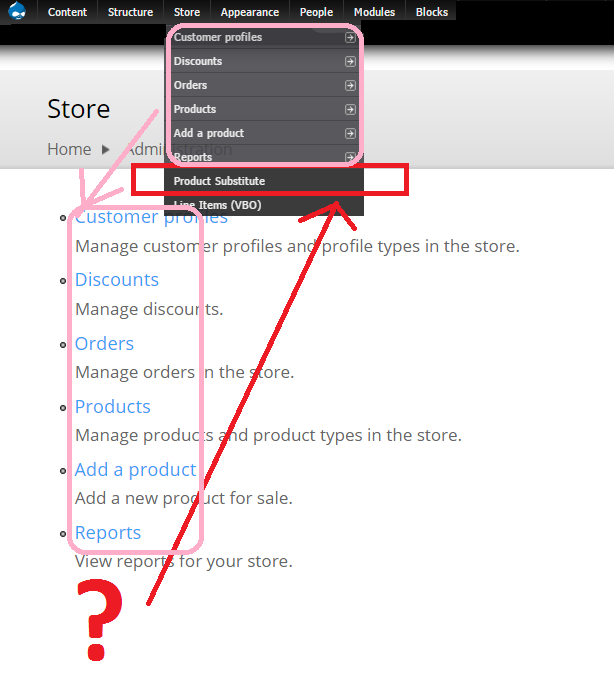
All the menu in pink circle are old, the only new menu item is called "Product Substitue." But I cannot find on the page.
Does anyone know how to fix this? Or any tutorial? Thank you~
