At first I thought your Rule needs to perform a Rules Component with 2 parameters (say 'current_total' and 'next_item') and simply calculate the sum of both, and return that sum to the Rule (using "provides" for that component parm). And then in your Rule update current_total with the provided sum, before the loop in your Rule ends.
However you don't need such Rules Component, only 1 rule will do. Have a look at this Rule (in Rules export format), which IMO is a prototype that does exactly what this question is about:
{ "rules_calculate_sum_of_prices_in_all_field_collection_items" : {
"LABEL" : "Calculate sum of prices in all field collection items",
"PLUGIN" : "reaction rule",
"OWNER" : "rules",
"REQUIRES" : [ "rules" ],
"ON" : { "node_view--article" : { "bundle" : "article" } },
"IF" : [
{ "entity_has_field" : { "entity" : [ "node" ], "field" : "field_article_details" } }
],
"DO" : [
{ "drupal_message" : { "message" : "\u003Cstrong\u003EDrupal calculator\u003C\/strong\u003E started ..." } },
{ "variable_add" : {
"USING" : { "type" : "decimal", "value" : "0" },
"PROVIDE" : { "variable_added" : { "total_price" : "Price total" } }
}
},
{ "LOOP" : {
"USING" : { "list" : [ "node:field-article-details" ] },
"ITEM" : { "article_details_item" : "Article details item" },
"DO" : [
{ "data_calc" : {
"USING" : {
"input_1" : [ "total-price" ],
"op" : "+",
"input_2" : [ "article-details-item:field-price" ]
},
"PROVIDE" : { "result" : { "calculation_result" : "Calculation result" } }
}
},
{ "data_set" : { "data" : [ "total-price" ], "value" : [ "calculation-result" ] } },
{ "drupal_message" : { "message" : "After adding a price of \u003Cstrong\u003E[article-details-item:field-price]\u003C\/strong\u003E for field collection item with id \u003Cstrong\u003E[article-details-item:item-id]\u003C\/strong\u003E, subtotal is \u003Cstrong\u003E[calculation-result:value]\u003C\/strong\u003E." } }
]
}
},
{ "drupal_message" : { "message" : "The \u003Cstrong\u003ETotal price\u003C\/strong\u003E for all prices included as field collection items is \u003Cstrong\u003E[total-price:value]\u003C\/strong\u003E." } },
{ "drupal_message" : { "message" : "\u003Cstrong\u003EDrupal calculator\u003C\/strong\u003E ended ..." } }
]
}
}
Some more details about this rule are below ...
Rules Event:
Content is viewed (of type Article), adapt the machine name of the content type article to whatever fits (or use any other Rules Event that fits).
Rules Condition:
Entity has field, whereas the entity is "node", and the machine name of my field collection field is field_article_details (adapt this machine name to whatever fits, but make sure you use the field collection field itself).
Rules Actions:
Here is where the magic will happen ... These are the Rules Actions involved:
Show a message on the site, with a message like so:
Drupal calculator started ...
Add a variable, whereas it is a variable named total_price, decimal (2 digits), initial value 0.
Add a loop, to iterate over each item of my field collection field (with machine name field_article_details), and perform these Rules Actions for each iteration:
Calculate a value, which calculates the sum of total_price (defined in Rules Action 2 above) and article-details-item:field-price (this is the machine name of the field in the field collection that contains the prices, decimal with 2 digits), and stores the result (sum) in variable calculation_result.
Set a data value, which simply copies the value stored in variable calculation_result in my total_price (defined in Rules Action 2 above). Remark: not sure (not tested), but maybe this calculation_result variable can be replaced straight by total_price (in the previous action), so that you would not need this action.
Show a message on the site, with a message like so:
After adding a price of 3.40 for field collection item with id 3, subtotal is 15.00.
Show a message on the site, with a message like so:
The Total price for all prices included as field collection items is 26.23.
Show a message on the site, with a message like so:
Drupal calculator ended ...
Obviously, this rule is rather a prototype. After you're convinced it works as it should, just remove all Rules Actions with Show a message on the site. So that only item 2 and 3 (without its last sub-bullet) is left as Rules Actions.
Showtime ...
Here is a sample of my test results, i.e. the Drupal messages that are shown:
Drupal calculator started ...
After adding a price of 2.45 for field collection item with id 1, subtotal is 2.45.
After adding a price of 9.15 for field collection item with id 2, subtotal is 11.60.
After adding a price of 3.40 for field collection item with id 3, subtotal is 15.00.
After adding a price of 1.23 for field collection item with id 4, subtotal is 16.23.
The Total price for all prices included as field collection items is 26.23.
Drupal calculator ended ...
More info
Processing Field collection items with Rules is fun, really! If you're not familiar with that, try to first digest the answer to "How to iterate over all field collection items in an eMail body using Rules?".

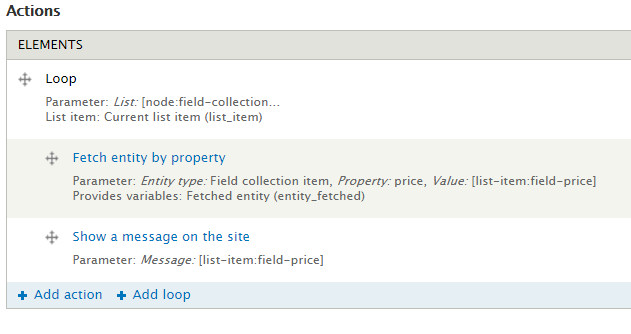
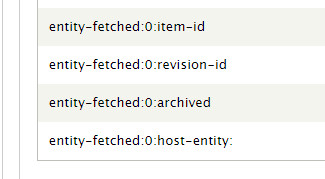
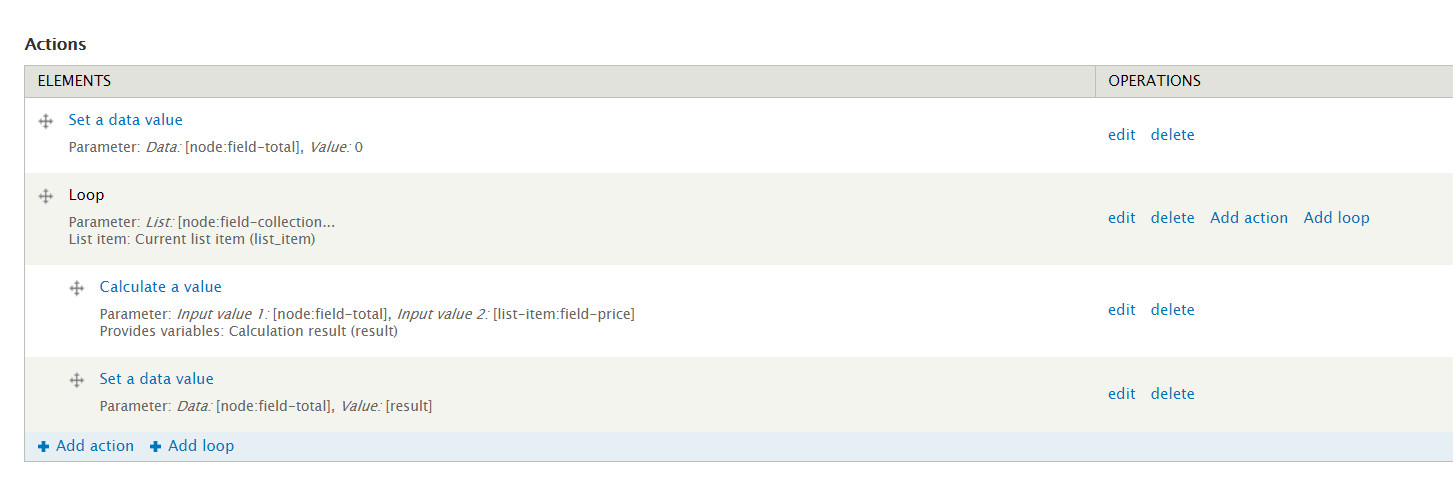
Is this your next Rules challenge?yesBy when do you need a "solution"the sooner the better.You want an answer, or a hint (in the format of a comment)sounds like you already know the answer?.You have 5 mins left ...what the... lol.return that sum to the Rule (using "provides" for that component parm!!!)this is news to me.