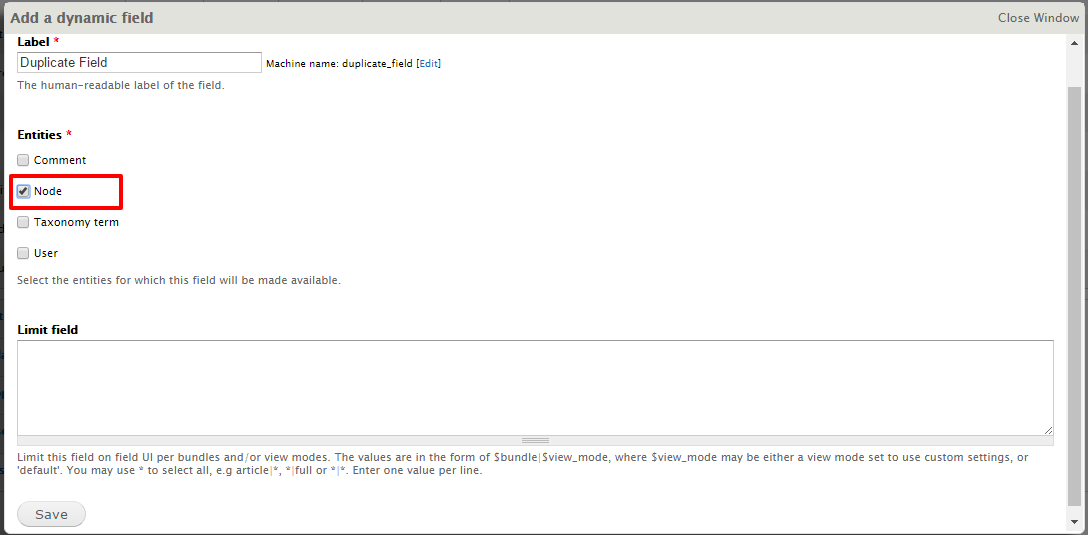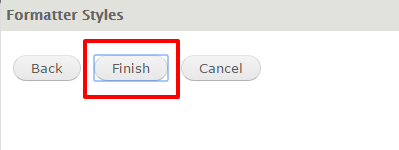I'm using Drupal 7. I have used two column stacked layout to display Node Fields. I created one Rating Field and I showed it in top region. I want to show the same field in bottom region also. How can I show the same field in bottom region?
1 Answer
You can achieve this using Dynamic fields in Display Suite Module. Check this ans.
Please find the detailed steps below to achieve this:
Navigate to Manage Display page of Content Type and click on "Add a Dynamic Field".
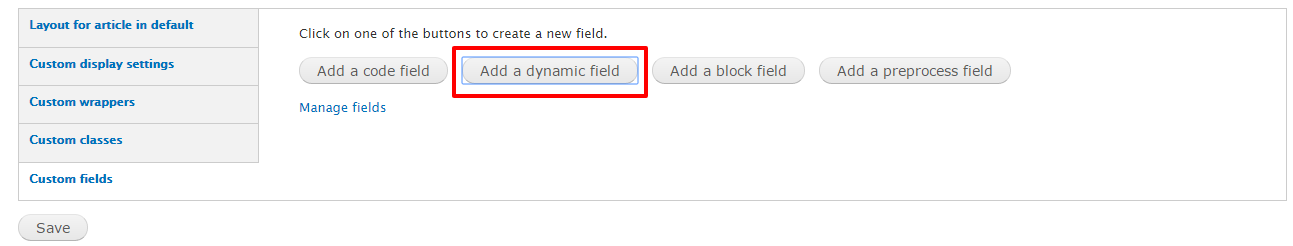
Add Unique Label (e.g. "Duplicate Field") to Field and Select valid Entities (e.g. "Node") based on your requirement.
This will create a Dynamic Field and Display on Managed Display page of Entities you've selected.
Re-position newly created field (i.e. Duplicate Field) into another region, say as Footer and click on Settings icon as shown in screenshot.

This will open a display settings for this field. Click on Select Content, to select the field you want to display the content of.
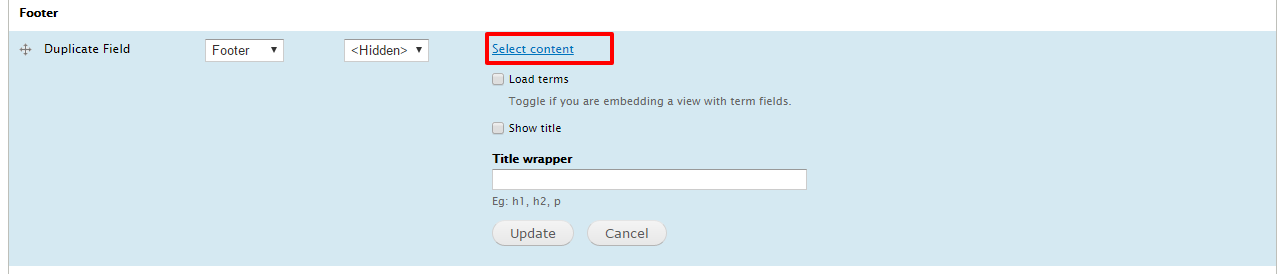
From left menu, select Node and then click on Node field (e.g. "Field: Body (body)").
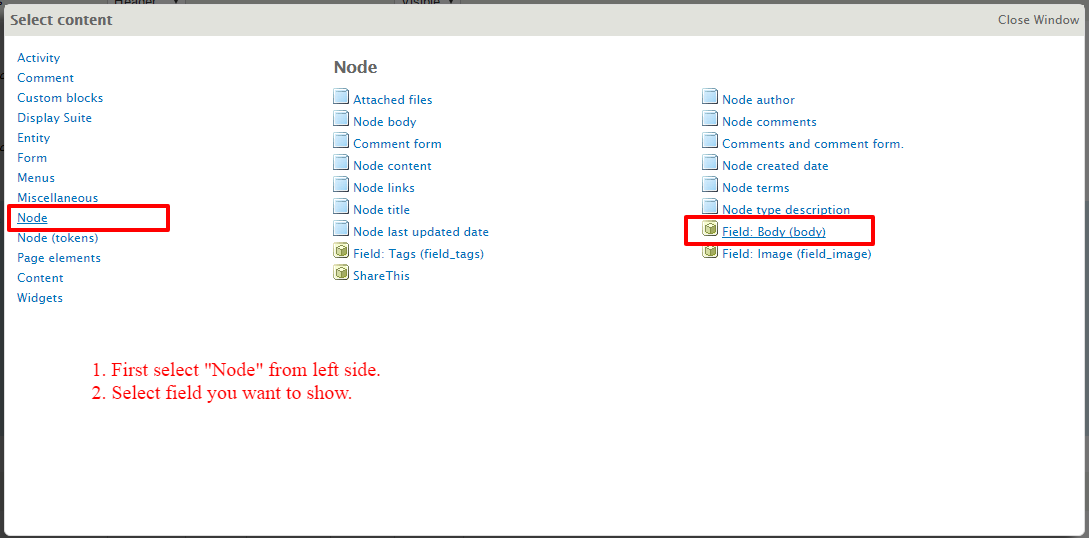
On next screen, change settings based on your requirement for displaying label, display formatter and click on Continue.
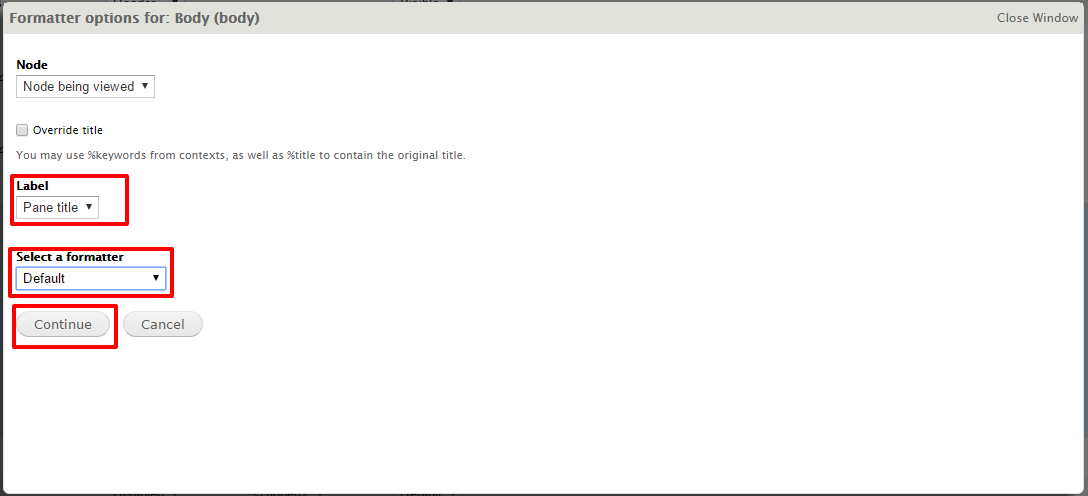
Now you need to tell Display Suite that I've selected field and attached it to Dynamic Field by clicking on Update Button.
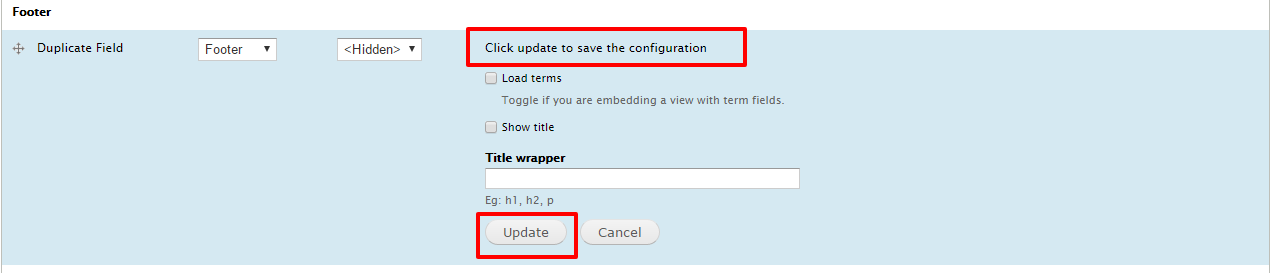
This will show a preview of Field Name, you've attached to Dynamic field.

Click on Save of Manage Display Page.
-
i cant able to add dynamic field. need any module installation? i can't able to see add dynamic field page Commented Dec 26, 2016 at 7:14
-
-
Thanks its working. Display Suite UI module was not enabled so that i can't able to dynamic field creation page. Commented Dec 26, 2016 at 8:42