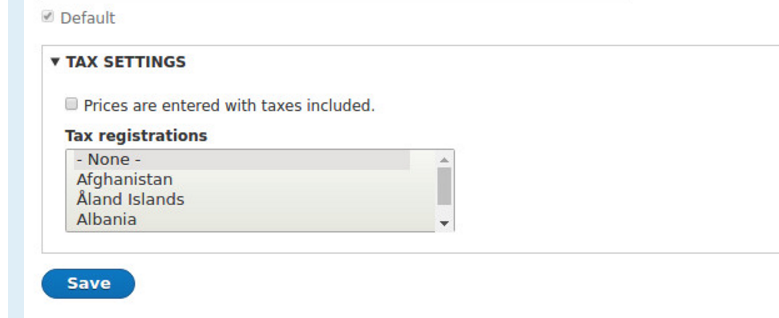I installed commerce 2.x and all seemed well. I have recently noticed there's no sign of any settings to configure taxes. When first setting up a store the taxes section (see image) wasn't visible as an option. My "vendor/commerceguys" folder contains zone, intl, enum and addressing.
Do I have to run the composer command "composer require "drupal/tax"" or something? To install commerce in the first place I ran "composer create-project drupalcommerce/project-base mystore --stability dev" as instructed on the drupal commerce site so puzzled no tax setting are available? Also where does composer manager come into it, is this something I need to proceed?