So I'm not sure where this happening, but would love to understand & fix it.
The same data is being displayed elsewhere on the website without the above issue, only in this exposed filter (& the content editor form) does it seem to happen.
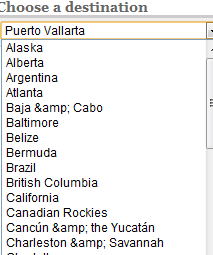
In the configure filter window the ampersands appear as expected:
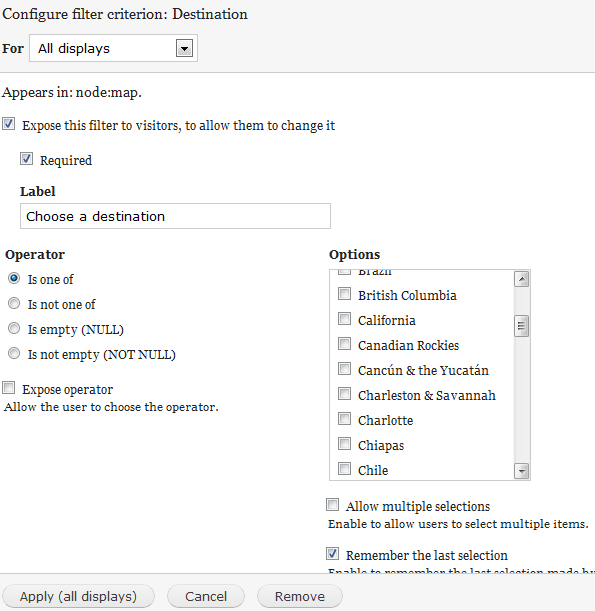
The filter is referring to a node reference field:
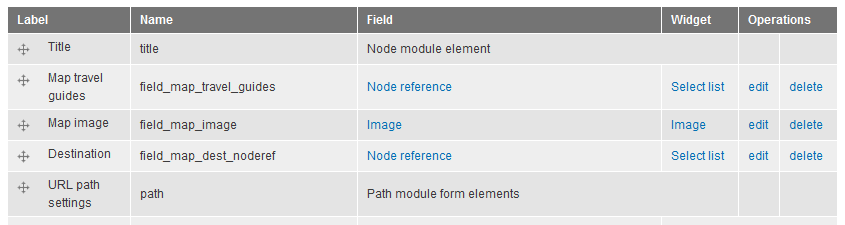
If I go to edit one of these content types, the ampersands DO NOT appear correctly either (in select list / drop-down box), only in the configure filter window do they appear correctly.
I checked the database & it's saved in "&" form, so somewhere Drupal is converting it...
I could write a javascript snippet to fix it, but I'd like to understand & fix it the "Drupal way"
