This is not possible in a Views template. Form elements rendered here can't be submitted because they are not in a html form (between <form>/</form>).
You need a custom form template so that you are inside of the form. For the Views exposed form there is already a customizable form template in core:
/core/themes/stable/templates/views/views-exposed-form.html.twig
{#
/**
* @file
* Theme override of a views exposed form.
*
* Available variables:
* - form: A render element representing the form.
*
* @see template_preprocess_views_exposed_form()
*/
#}
{% if q is not empty %}
{#
This ensures that, if clean URLs are off, the 'q' is added first,
as a hidden form element, so that it shows up first in the POST URL.
#}
{{ q }}
{% endif %}
{{ form }}
You can copy this twig to the /template folder of your theme and start theming the form elements:
{{ form.field_category_target_id }}
{{ form.field_address_locality }}
{{ form|without('field_category_target_id', 'field_address_locality') }}
See How do I assign a template to the user edit form? for more info how to add and use these form templates in other forms.

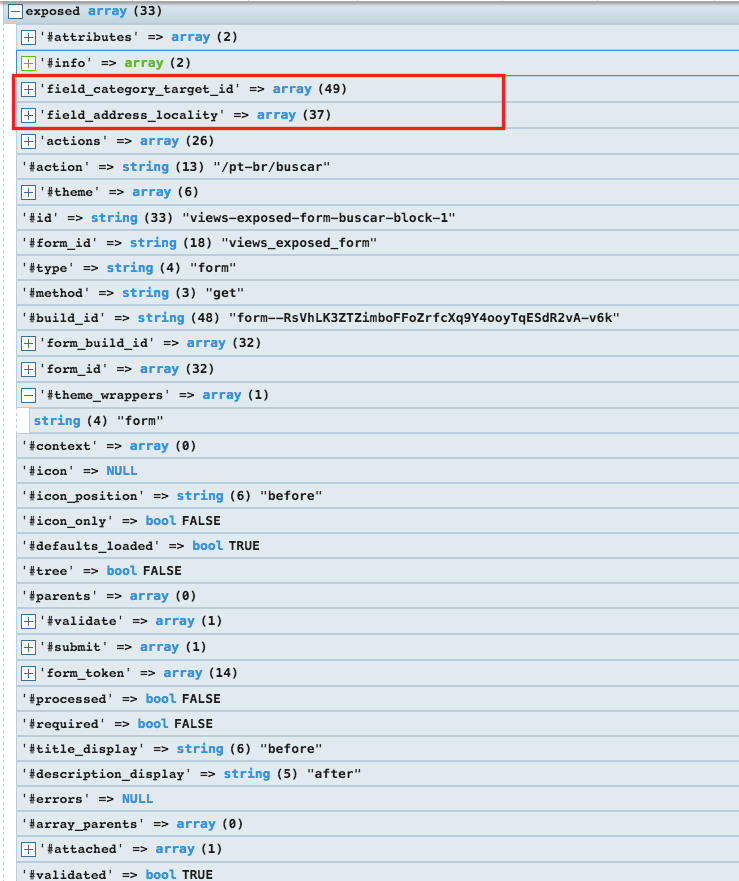
my_viewName of theme file to only affect that form:views-exposed-form--my-view.html.twig