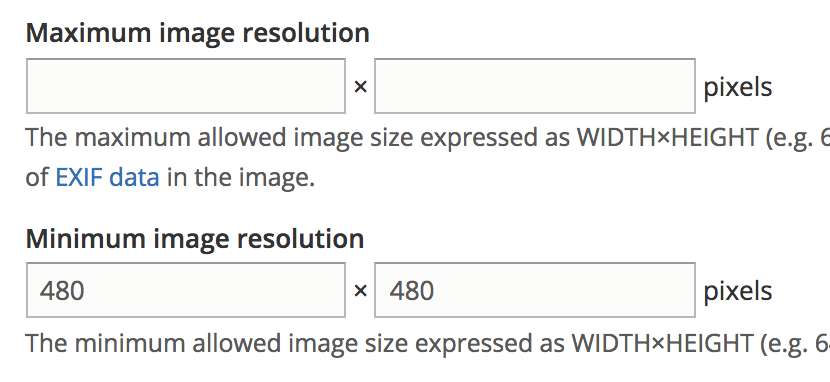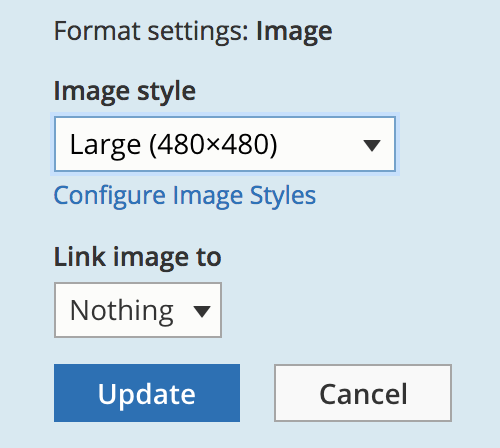We have a requirement where the minimum and maximum image resolution 480x480 for an image on upload. The reason is that we want the image to be resized to be exactly 480x480.
However, whenever we upload an image that is larger than 480x480, we are constantly getting the following error message. Even when i modify the maximum to be 640x480 i still get the error message for an image that is 1200x968.
Need some help figuring out what could be the issue as i have tried to modify the maximum image resolution to be slightly larger than the minimum image resolution, but still get the error message.