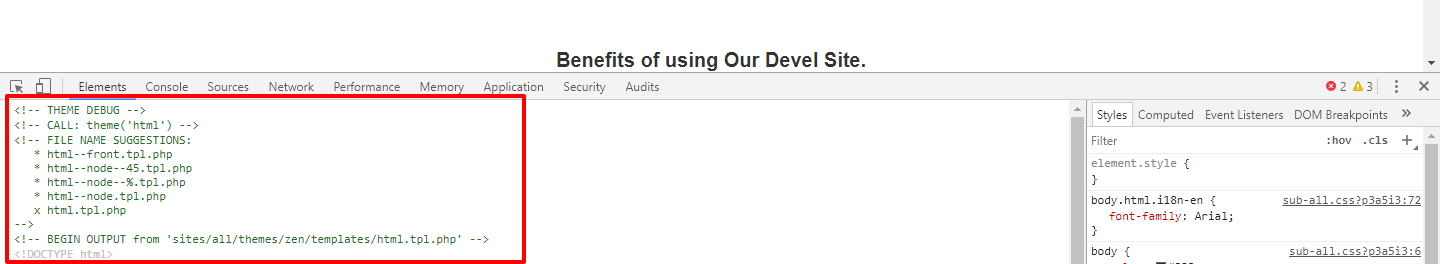I'm using D7.
I want to remove "FILE NAME SUGGESTION"(please refer to the uploaded image) from pages.
Honestly, I have no idea why it is displayed nor when it was enabled...
So, I searched the ways to enable that IN ORDER TO DISABLE NOW. I found there are three possible ways to enable it (Sorry if those ways are wrong because of my mis-understanding English):
- Make
$conf['theme_debug'] = TRUE;insettings.php Implement function like
function mytheme_preprocess_page(&$vars, $hook) { if (isset($vars['node']->type)) { $vars['theme_hook_suggestions'][] = 'page__' . $vars['node']->type; } }Use Theme developer module
About 1, I checked settings.php and found $conf['theme_debug'] = TRUE; comment out in that.
About 2, I checked my template.php and found I coded the function mytheme_preprocess_page(&$vars, $hook) {...}. So, I removed it.
About 3, I installed Theme developer module but it made all pages blank white pages. So I manually updated the module's status from 1 to 0 of the module on system table on the database, and uninstalled.
So, now I don't know why it still output "FILE NAME SUGGESTION". Does anybody have any idea why?