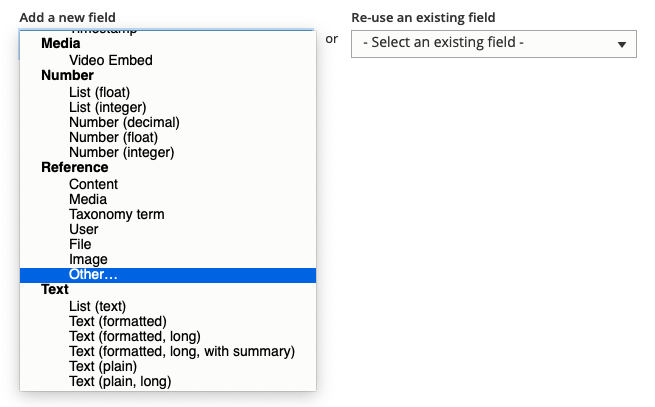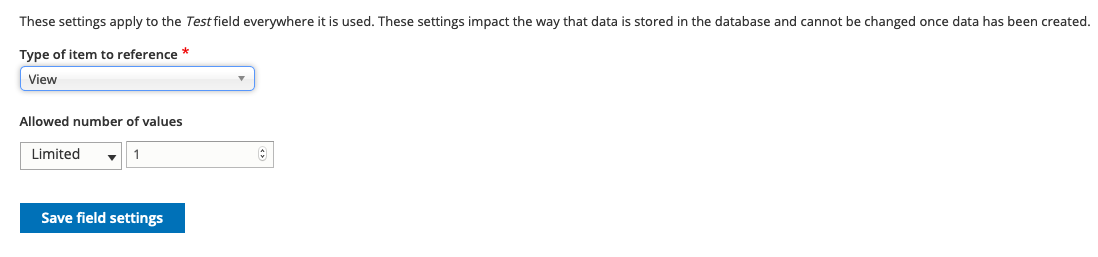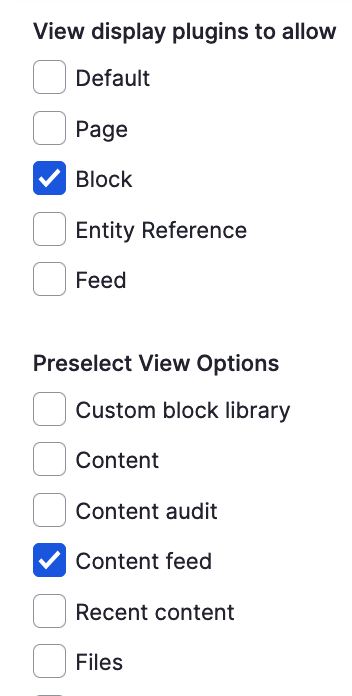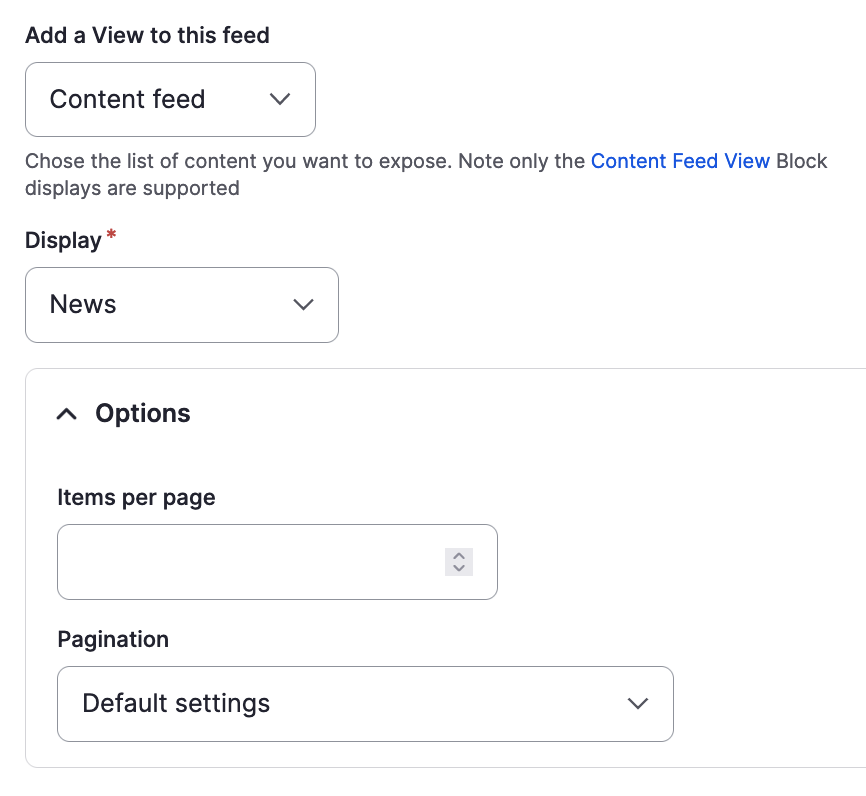Views are config entities so you can target them to be referenced (see screenshots) and check this post.
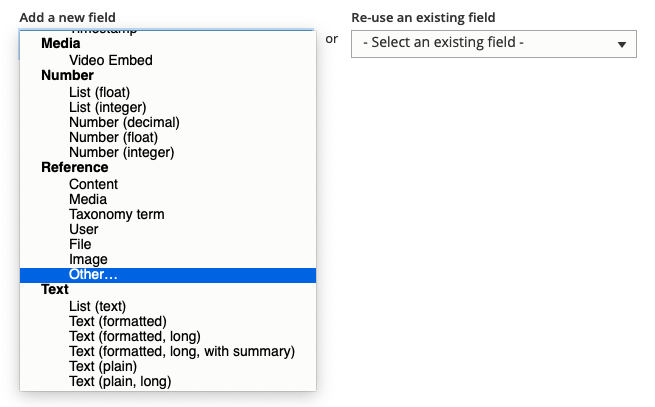
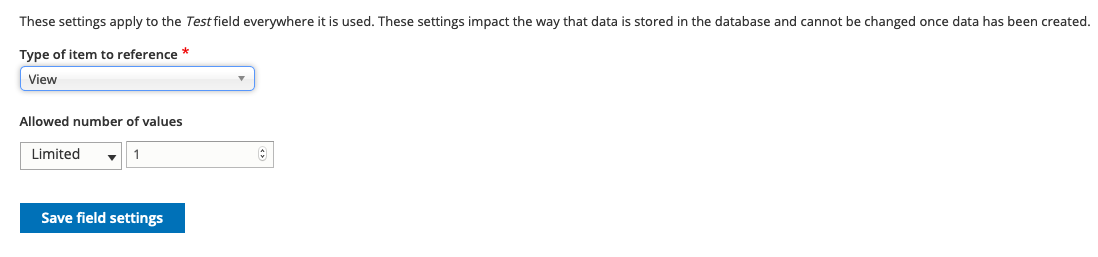
The caveat is you can only point to a given entity type when using ER fields so you cannot have an ER field targeting content and config alike.
On the other hand almost any market solution referencing views aim to render it not just displaying a link pointing the view.
As you suggest using a link field can work around with your use case but the link form element only autocompletes content entities, you cannot type your views' display title and wait for it to get the proper URL for you. For that I'm afraid you need to provide your own widget/form element (and controller). Check this and this about how to build your own autocomplete widget/form element for a text field and this post from Drupal.org docs on how to build your own field formatter.
Also worth noticing that Views URL's are used on limited display types (Page, Feeds, possibly 2 more but I'm not quite sure) and is considered a route, not a path or link like when building a menu link item.
Hope this points you in the right direction.