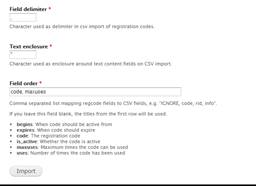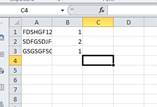I'm using the RegCode Module and I need to have 64 different registration codes and I want each of them to be used an infinite number of times. So the only solution is to import them.
I created an Excel spreadsheet with two columns:
- "code", which contains the 64 codes.
- "maxuses", which contains "999999".
I exported it as a CSV file but when I try to import it, I get this message:
File successfully saved
Successfully inserted 0 rows out of 64
Warning: array_combine(): Both parameters should have an equal number of elements in regcode_ie_admin_import_submit() (line 167 of /sites/all/modules/regcode/regcode_ie/regcode_ie.module).
Am I doing something wrong ?