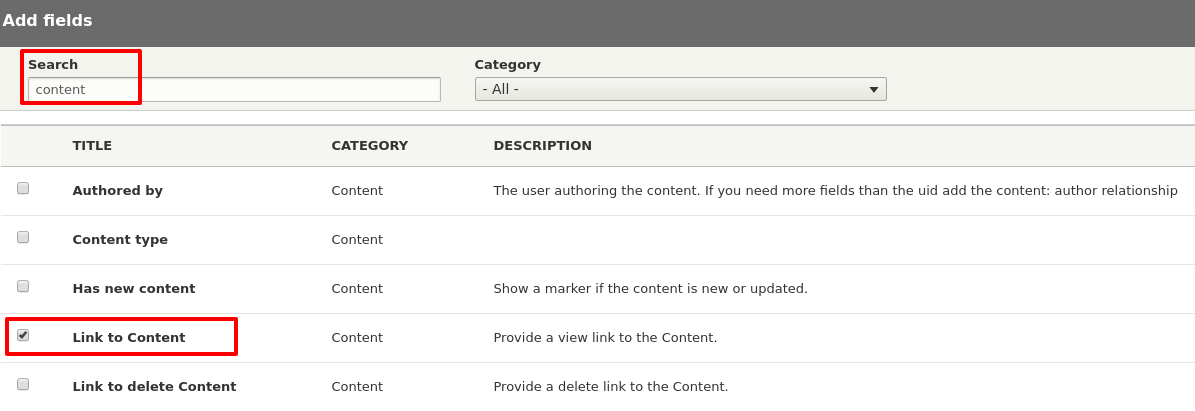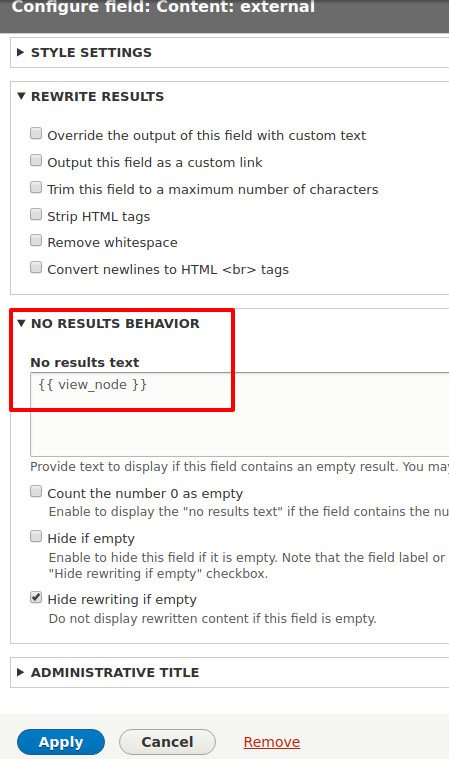Is there a way to "alias" a Drupal site node to an external URL?
I'd like that a click on a link in my Drupal site like 'http://mysite/node/64' redirects to an address like 'http://anothersite/whateverurl'.
I use Fullcalendar View module.
I added a Date range field to a custom content of mine (my modified Basic page).
If I set a date in a node of that type, I can see an item linked to it in the Calendar:
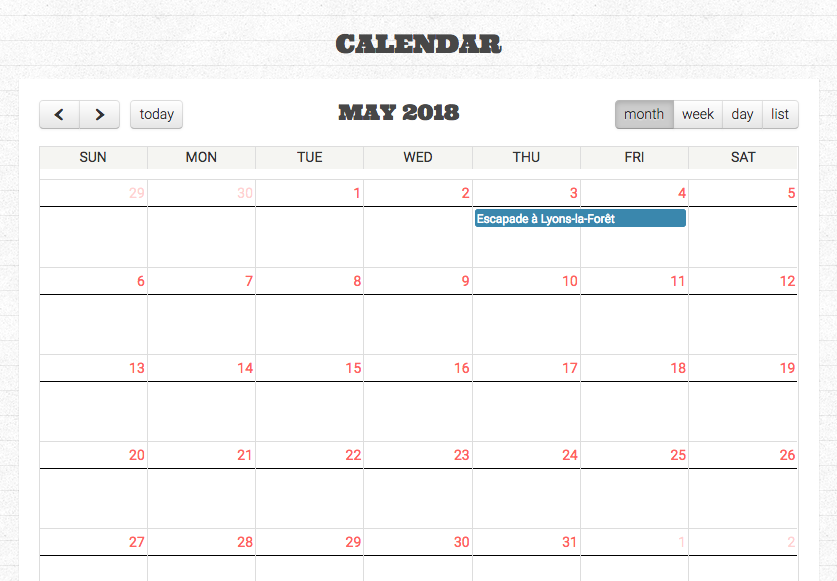 If I click on the item, I am redirected to the corresponding node and I see its content.
If I click on the item, I am redirected to the corresponding node and I see its content.
For some nodes, I'd like the link to point to an external url instead...
[Edit]
I tried something else: I created a new View with no fields at all except the Daterange.
When I use Format: Unformatted list, I get this result:
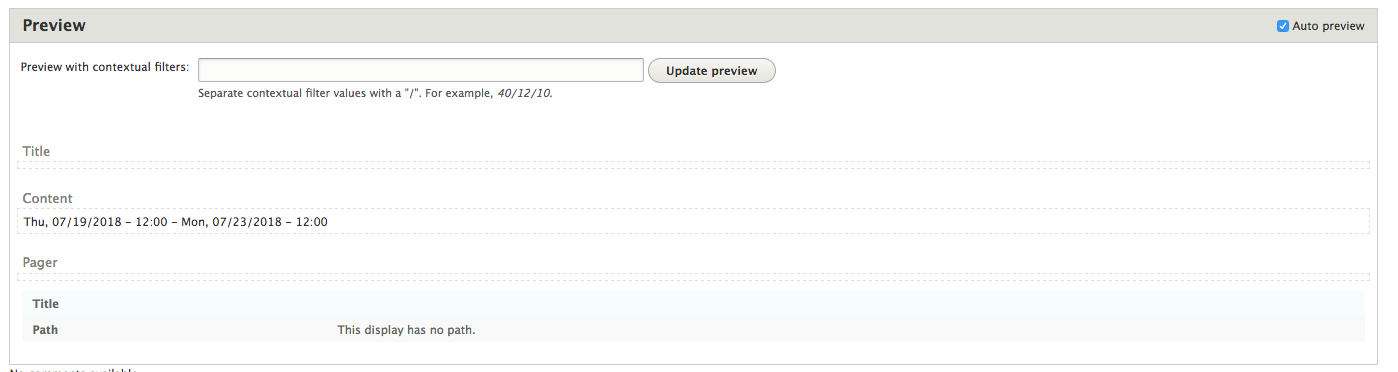 which is OK as I have only one node of the type filtered.
which is OK as I have only one node of the type filtered.
When I use Format: Full Calendar Display, I get this result:
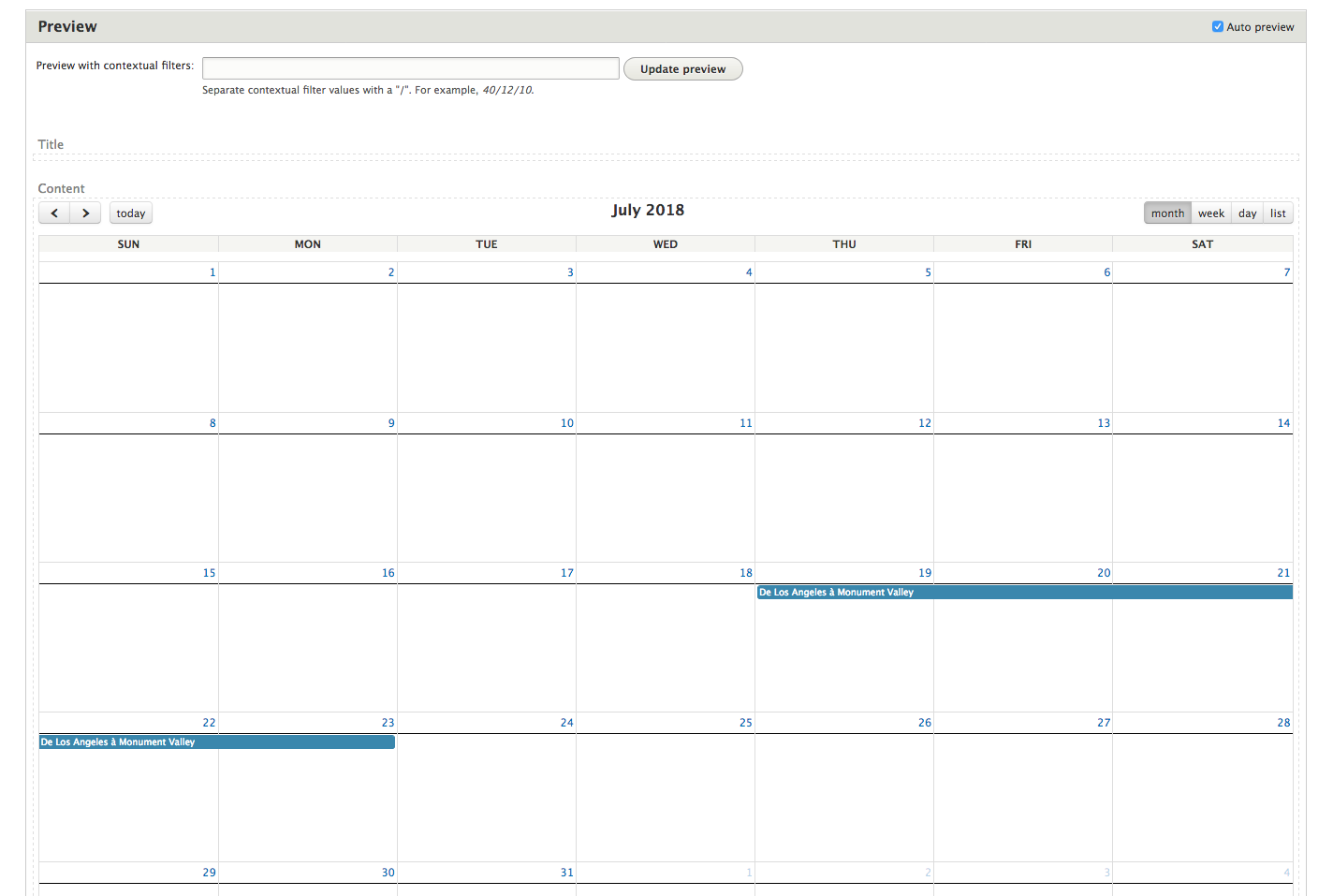 which is strange as I have no fields in the View description pointing to the node itself...
which is strange as I have no fields in the View description pointing to the node itself...
Does it mean that Fullcalendar View] module generates its magic elsewhere?
I'm a bit confused :-(
Any help?