I am new to Drupal. I have Drupal 8 and installed Webform 8.x-5.1 module.
I can create a new webform but 'add element' and 'add page' do not appear so I cannot add any elements to the form as I see on tutorials online.
Any ideas?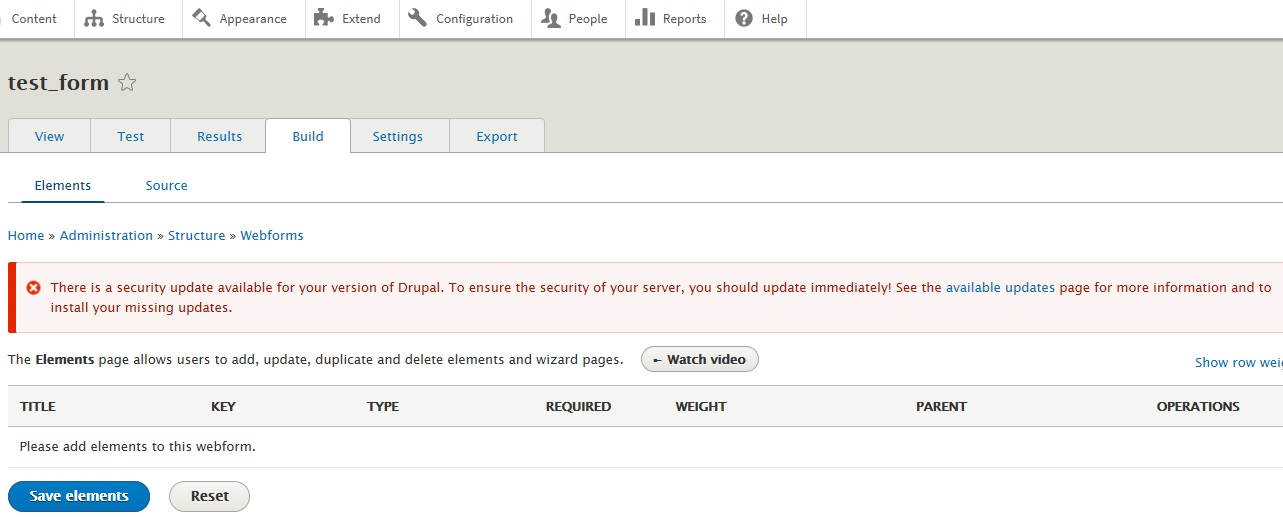
-
Comments are not for extended discussion; this conversation has been moved to chat.– Clive ♦Commented Feb 25, 2019 at 12:53
3 Answers
You need to go to admin/config/development/performance and clear the cache.
Add element and add page will appear.
-
1Thank you!! I wasn't aware clearing cache was a requirement after installation. Great catch! Commented Jul 25, 2022 at 16:00
I know this is an old question, but I just had the same issue. A reason for the buttons to disappear can also be the elements have been disabled in the general Webform settings.
- Navigate to /admin/structure/webform/config/elements.
- Under the "Element Types" block you can enable and disable elements. For example, enable the Wizard page element there.
When i had this issue it was because I'd just changed my admin theme to Seven and i hadn't configured secondary tabs inside the pre-content block. You can add these secondary tabs like normal tabs on the block layout page and configure them to "show secondary tabs" you may also wanna disable this option on the primary tabs to avoid conflicts.
