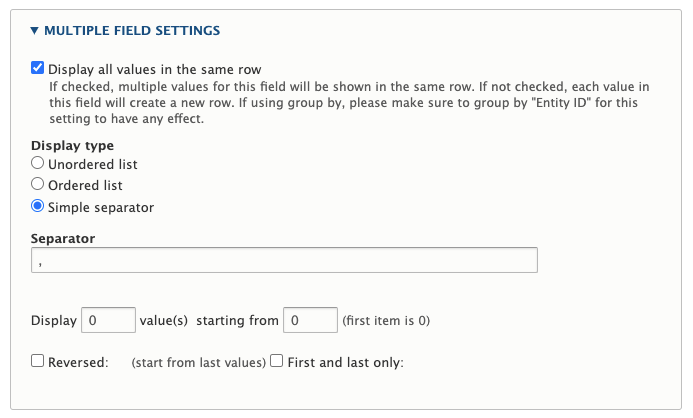I have a view that displays the authors of an article and links to their author page.
Currently the view outputs each author in its own row as a list. I'd like to have it display the authors in one row separated by commas.
It's currently outputting like this:
Suzanne Smith
Jack Johnson
Alex Anderson
I'd like it to output like this: Suzanne Smith, Jack Johnson, Alex Anderson
I came across this question which recommended using the Views Aggregator Plus module, which I have installed. However the screenshots don't work. https://www.drupal.org/forum/support/post-installation/2019-09-19/struggling-to-list-all-values-in-field-on-same-row-in
Can anyone help with this issue?
Thank you!