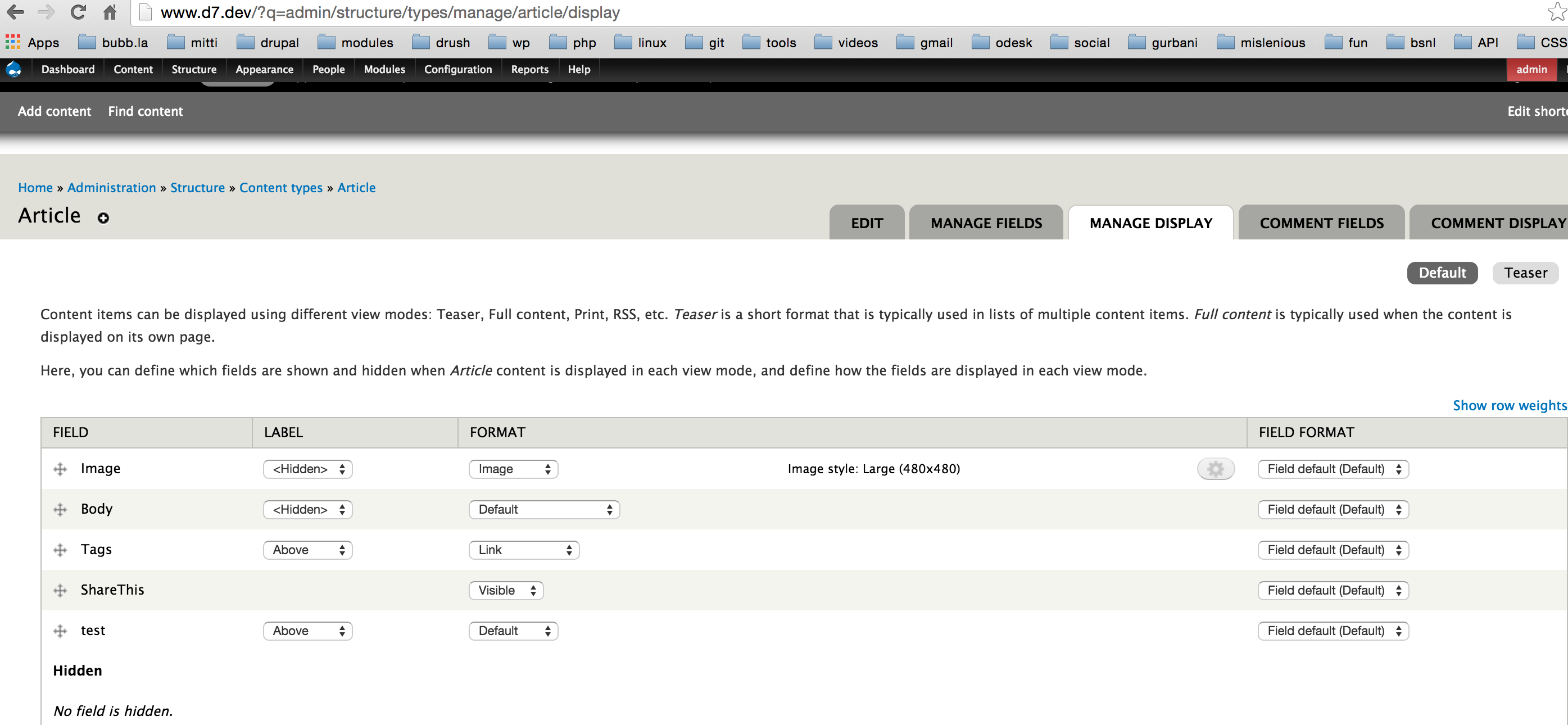When viewing a node, I'd like the Title to display below one of the other fields in the Content Type, but it's not available to arrange in the Manage Display tab.
With all of the flexibility and power that Drupal gives me, do I really need to create a custom template for each of my content types? :(
Any help is appreciated!