I want to list all the users who have ever contributed to the revisions of a node.
2 Answers
Use The Views Module To Create A Custom Block
If you're using the Views module you can create a view that will show you what you need.
Create a new view (admin/structure/views/add) and choose 'Content Revisions' as the view type.
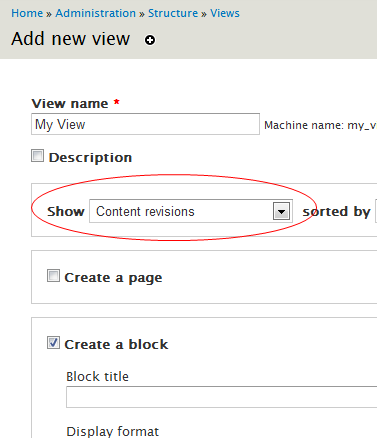
Add the 'Node Revision: User' relationship so that you can access the username of the user that made each edit.
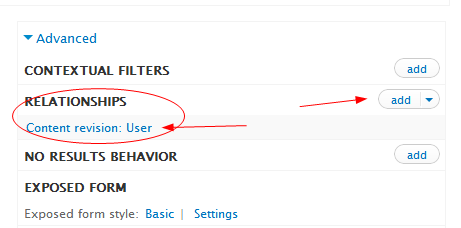
Add a 'Node ID' contextual filter to your new view.
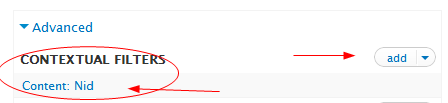
When the filter value is not available you should provide a default value. Choose the Content ID from URL.
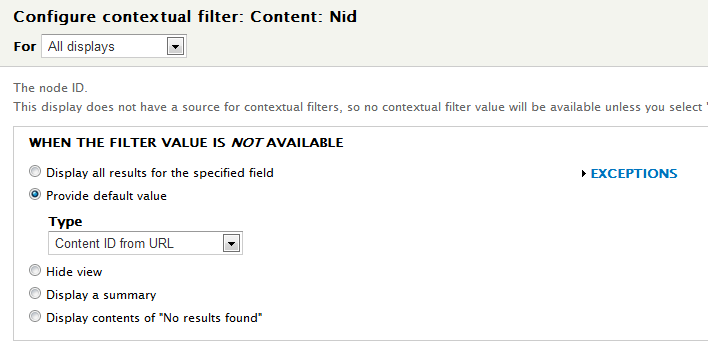
Add the field 'User: Name' but be sure to select the relationship you created earlier as in the graphic. You may also want to add a link to view the revision or see when the revision was created.
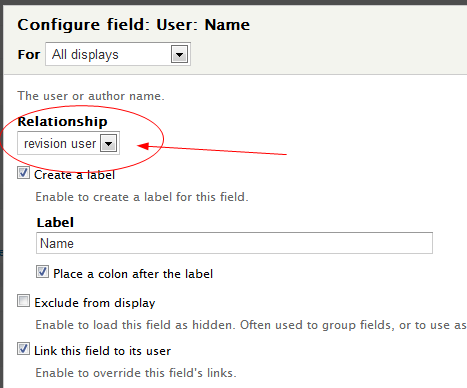
You can optionally sort by "Content revision: Updated date" desc to ensure the block is easy to follow.
The last step is to go to 'admin/build/block' and enable the new block for the appropriate content types.
Lastly, one of my favorite resources for views comes from NodeOne's insanely talented Johan Flak. If you're new to views check out http://nodeone.se/sv/node/20
Also, as @indrock said in his comment, you can also see the history of a node's revisions at http://your-site-url/node/%nid/revisions This is a much simpler solution and I wish I would have seen it before I went views crazy.

http://your-site-url/node/%nid/revisionsjust replace%nidby the node-id of the node.