I am getting following error while using managed file through my custom form.
"An Ajax HTTP request terminated abnormally."
Also, I updated my jquery version to latest using jquery_update module. Still no any benefit.
Any idea on how to solve it?
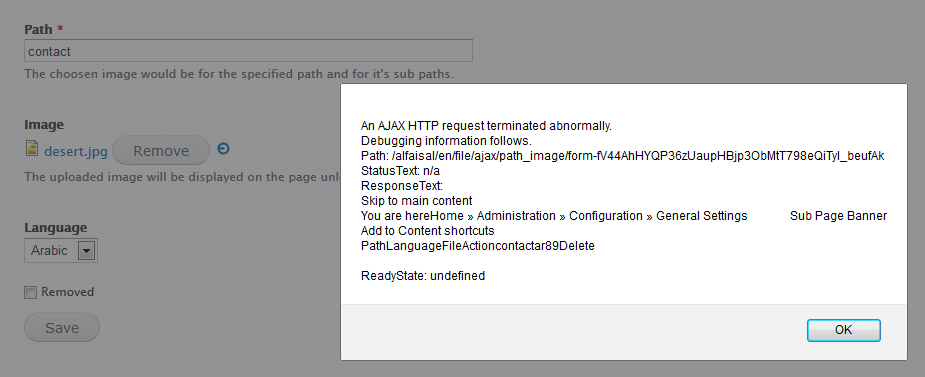
EDIT:
Code
$form['path_image'] = array(
'#title' => t('Image'),
'#type' => 'managed_file',
'#description' => t('The uploaded image will be displayed on the page unless it is marked as "removed".'),
'#default_value' => $current_image,
'#upload_location' => 'public://subpage_banner/',
);
