I am using the Captcha module to protect my site against spam.
I have put everything else on my form inside a fieldset which is collapsible by default. Howeve, the captcha fieldset is the only thing being output last and outside of the fieldset. Using hook_form_alter and dsm($form) I cannot see the captcha fieldset so i'm guessing it's not part of the form??
after scouring through the code i have discovered it's created via a theme function (theme_captcha) which I can override inside my template.php.
I would like to know how can I bring this fieldset inside the form just above it? Look at the screenshot attached.
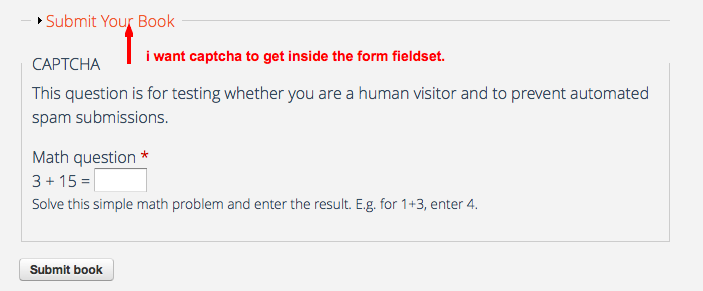
Thanks
