I am having multilingual site in drupal 7. I have a content type that should be translated in 2 languages, I am using term reference field in it, with display type select list
First I tested
Localize. Terms are common for all languages, but their name and description may be localized.
and
Translate. Different terms will be allowed for each language and they can be translated
But in any language, all terms from all languages are shown in the select list,
Then I decided to use
Fixed Language. Terms will have a global language and they will only show up for pages in that language.
and use separate vocabulary per language but when I want add a node in second language or translate english nodes in second language(persian) show the first language (english) terms only.
How can I achieve this job ? I want to show terms only from current language.
Edit
again I came back to using one vocabulary and I have this problem
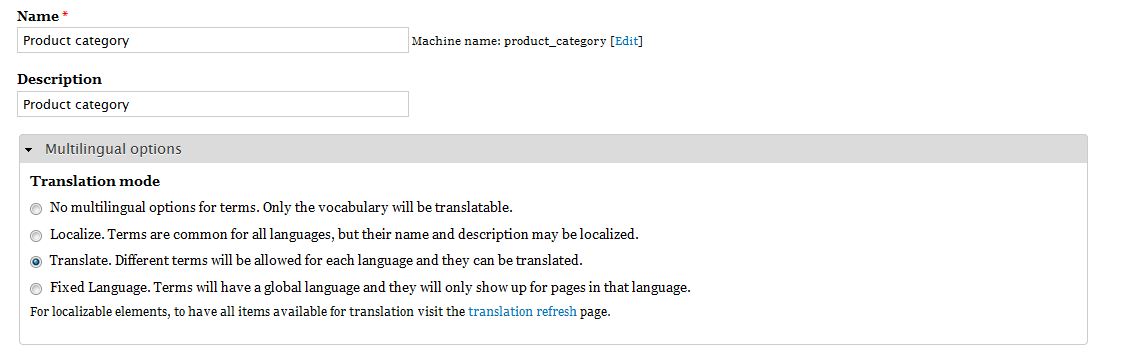
and my vocab and translations
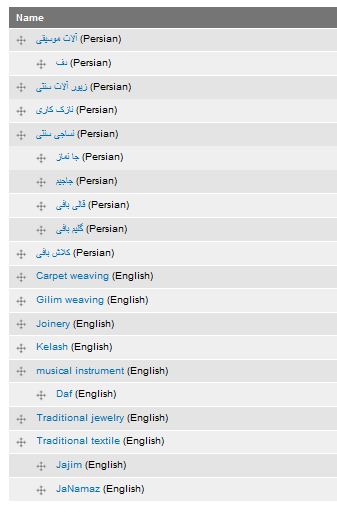
and when I am in english site show perisan terms :(

why does this happen? and what is the solution ?
