Drupal version: 7.14
Views RSS version: 7.x-2.0-rc3
I am trying to validate an RSS feed in feedburner for a drupal blog. When I try to validate de xml file at feedvalidator.org I get this error
line 3, column 0: XML parsing error: <unknown>:3:0: XML or text declaration not at start of entity
The xml file is well written (I compared it against another one which validated) and the error I found is that that xml file generated by Views RSS puts three blank lines at the beginning and therefore I think the file does not validate.
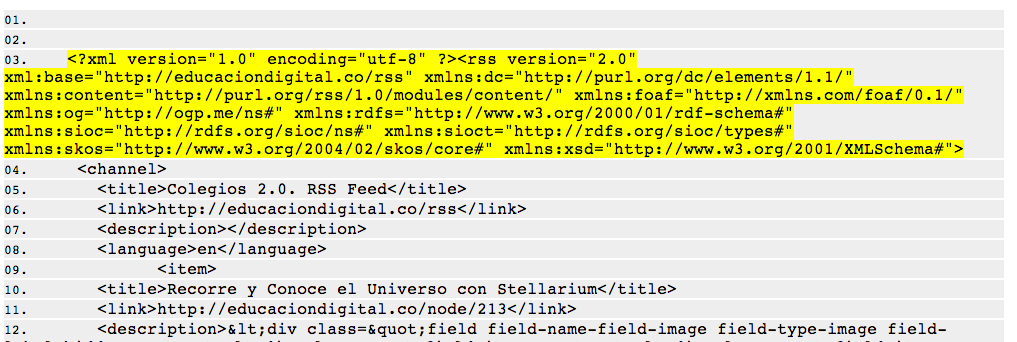
I've looked for answers in the oficial Views RSS module issue track but unsuccessfully. I've also created many feed views using Views RSS module, but all of them provide the same error at feedvalidator.org.
I'd like to correct this through the source code of the module, but I do not know where to start or which file I should edit to correct that mistake, just if only through code I could solve this validation.

/sites/all/modules/views_rss/theme/views-view-views-rss.tpl.phpthere there isn't any random lines or anything at the top? Add<?php print 'hi'; ?>at the very top (before the first line) and see if hi is printed above or below the 2 line gap.