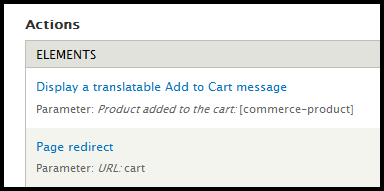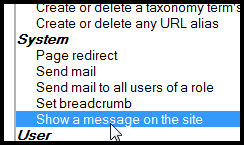I have created a custom cart and checkout. When product is added to cart, drupal displays a message "The product XYZ has been added to your cart" through rules which links to default cart. How can I change the message to link to my custom cart? Note: I checked the other questions but none is related to changing links to carts or DC etc.
Thanks in advance.