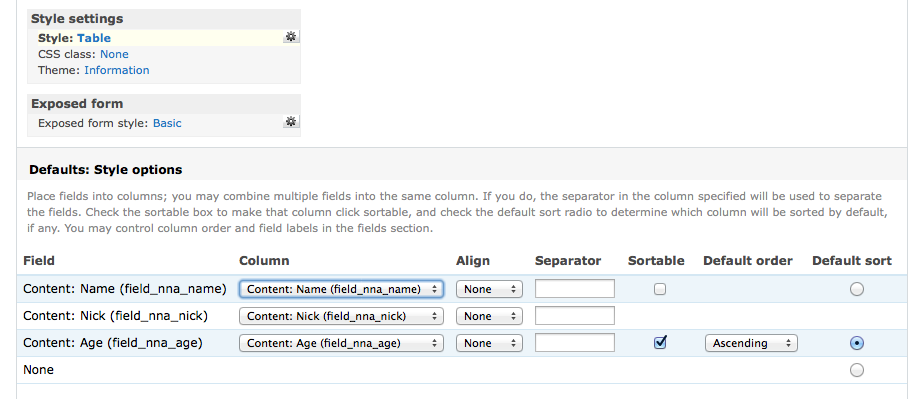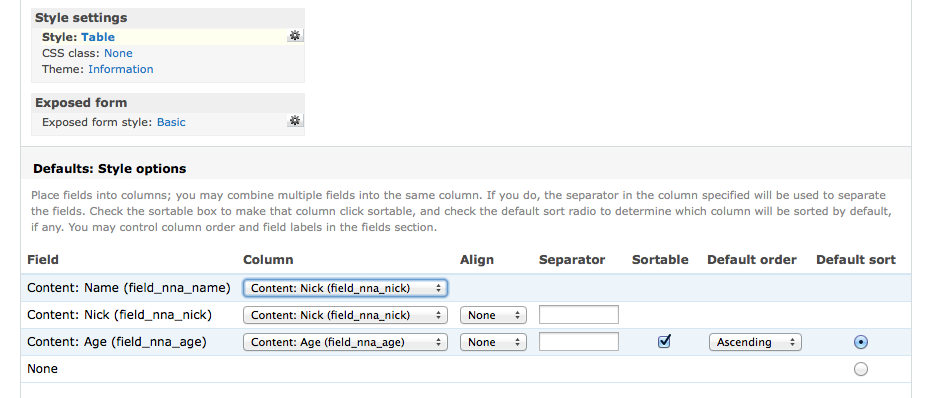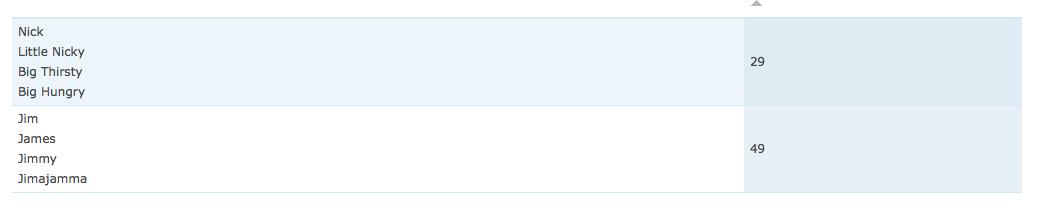I keep on having different requirements and I always get stuck in Views. This time the requirement is to combine the two columns/fields of a views table but display it in different rows.
The eg: fields I currently have: (Below is the added Picture)
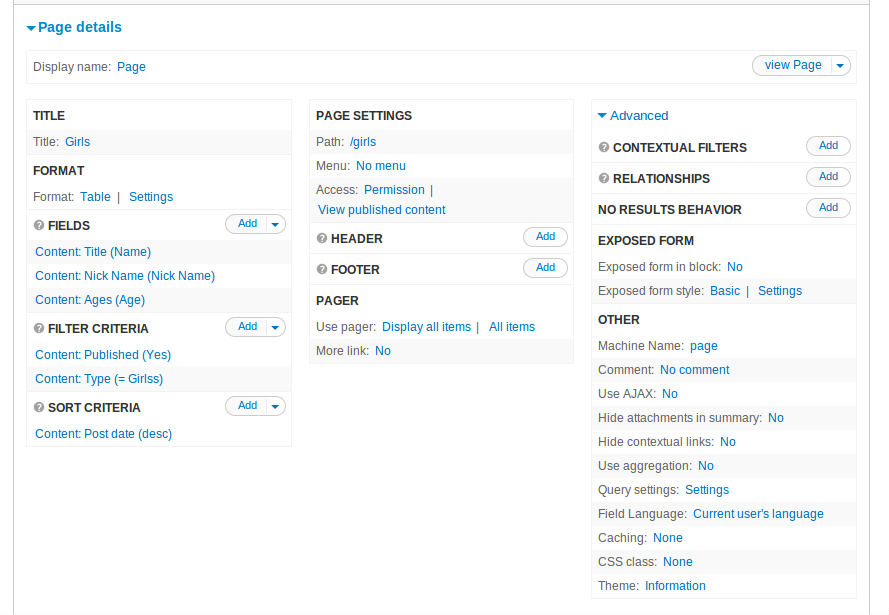
The output of the View in Table (Nickname Multivalue separated by comma)
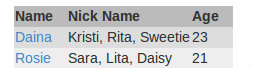
While Putting the Multiple value field in different rows
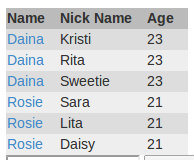
In the table settings I did combine two fields like
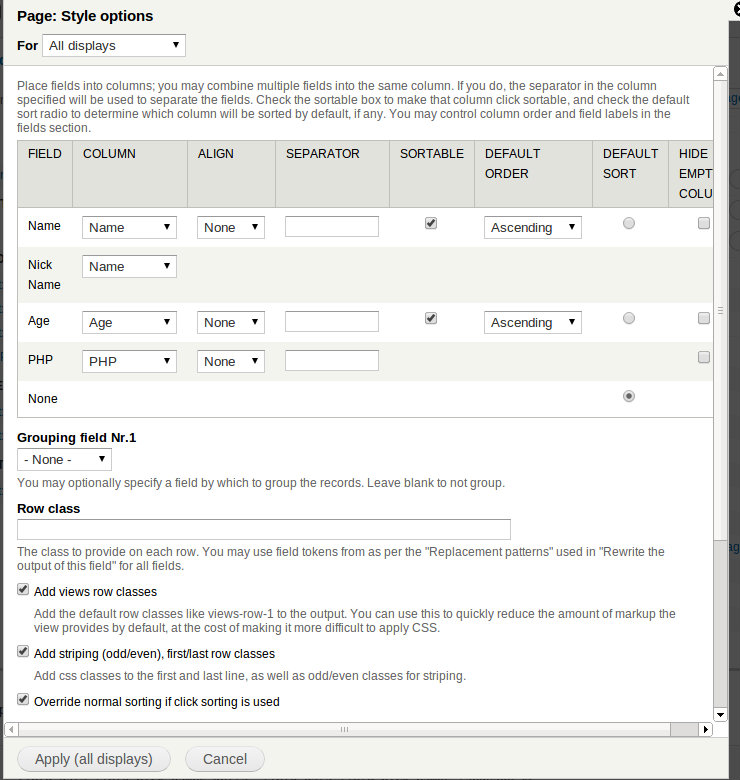
i.e. Name and Nick Name but that only gives result like:
(Here Nick Name is displayed after Name)
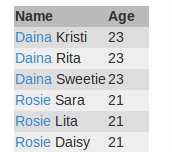
But the requirements I need to display is: (Name and Nick Name in Separate Row but at the same column). The Column needs to be sortable like normal Views Table Sort function.

Is there any settings in Views which lets me perform this? Or How can I accomplish this ?
Edit: If this is not possible and anybody could guide me to build custom query for this then I'd be very thankful.
Edit 2: SQL Query from Views Log is: (This query outputs the 2nd Image from above)
SELECT node.title AS node_title, node.nid AS nid, field_data_field_nick_names.delta AS field_data_field_nick_names_delta, field_data_field_nick_names.language AS field_data_field_nick_names_language, field_data_field_nick_names.bundle AS field_data_field_nick_names_bundle, field_data_field_nick_names.field_nick_names_value AS field_data_field_nick_names_field_nick_names_value, field_data_field_nick_names.field_nick_names_format AS field_data_field_nick_names_field_nick_names_format, node.created AS node_created, 'node' AS field_data_field_nick_names_node_entity_type, 'node' AS field_data_field_ages_node_entity_type, 'girls:page' AS view_name
FROM
{node} node
LEFT JOIN {field_data_field_nick_names} field_data_field_nick_names ON node.nid = field_data_field_nick_names.entity_id AND (field_data_field_nick_names.entity_type = 'node' AND field_data_field_nick_names.deleted = '0')
WHERE (( (node.status = '1') AND (node.type IN ('girlss')) ))
ORDER BY node_created DESC