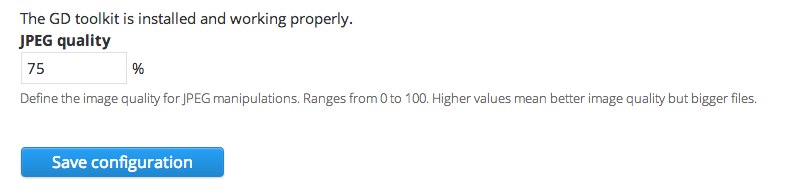This is the original image (610x405)

This is the image after applying image style (scale and crop) to 290x190.

Both image have the same aspect ration, yet there is visible quality loss on downsizing. Am I applying the right image style? What should I be doing?