Many sites on my server are running Drupal 7.23, I usually use Drush to update them without any issue. Eveything works fine with modules and themes but Core keeps installing 7.23 on itself.
The admin/reports/updates page display this :
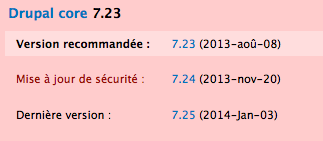
Drupal Core 7.23
Recommended version: 7.23
Security update: 7.24
Last version: 7.25
It obviously tries to update to the recommended version, which is in this case the current one (7.23).
I use the permissions guidelines given in the script on the bottom of this page. I tried to change the file owner, it is not working. We recently installed Nginx as a reverse proxy on our server but the problem still the same calling directly Apache.
I also have some sites running Drupal 7.24 and no issue when updating to 7.25.
Any clue on the origin of this issue ?
