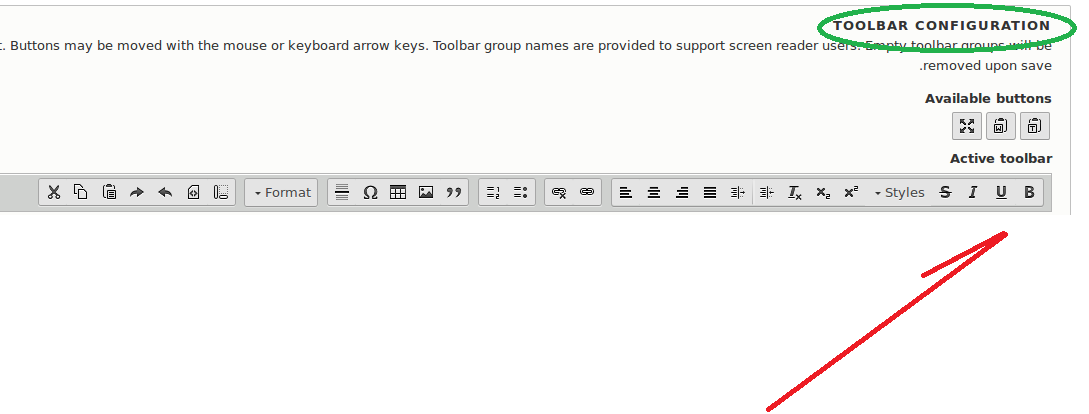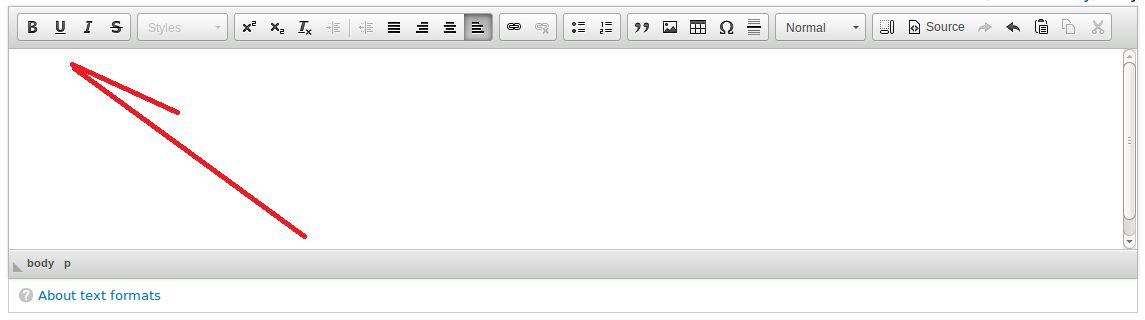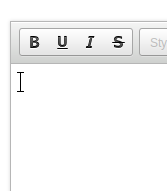I've installed Drupal 8.0.2 in a standard installation process and in English.
I later changed The site's default language to Hebrew (Which is an RTL language) and my content type is now setted to the site's default language - Hebrew. I even determined my user's administration account, called "admin", to Hebrew (a new Drupal 8 feature that let's you pick a specific front-end language to a certain user).
After that I've organized the CKeditor full-profile edit-bar in an RTL manner at it's configuration page:
You saw - I did everything by the book, and yet:
I encounter three issues that comprise my whole problem - Fixing these will end the problem:
1. The CKeditor edit-bar appears the opposite from how I arranged it (as can be seen one image up).
2. CKeditor input area typing cursor starts in the left instead of the right (I could easily manually flip the Edit-bar but the cursor will still appear in the left).
3. Clicking right Ctrl+Shift does not move the typing cursor right.
Bottom line: it seems that CKeditor "insisting" to stay LTR. Any advice?