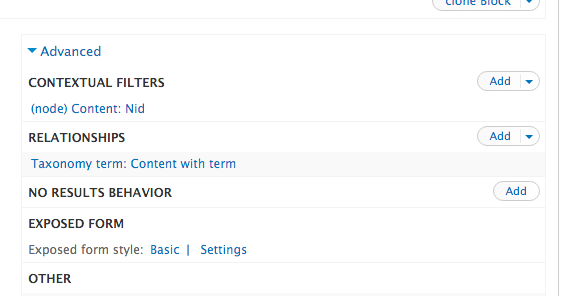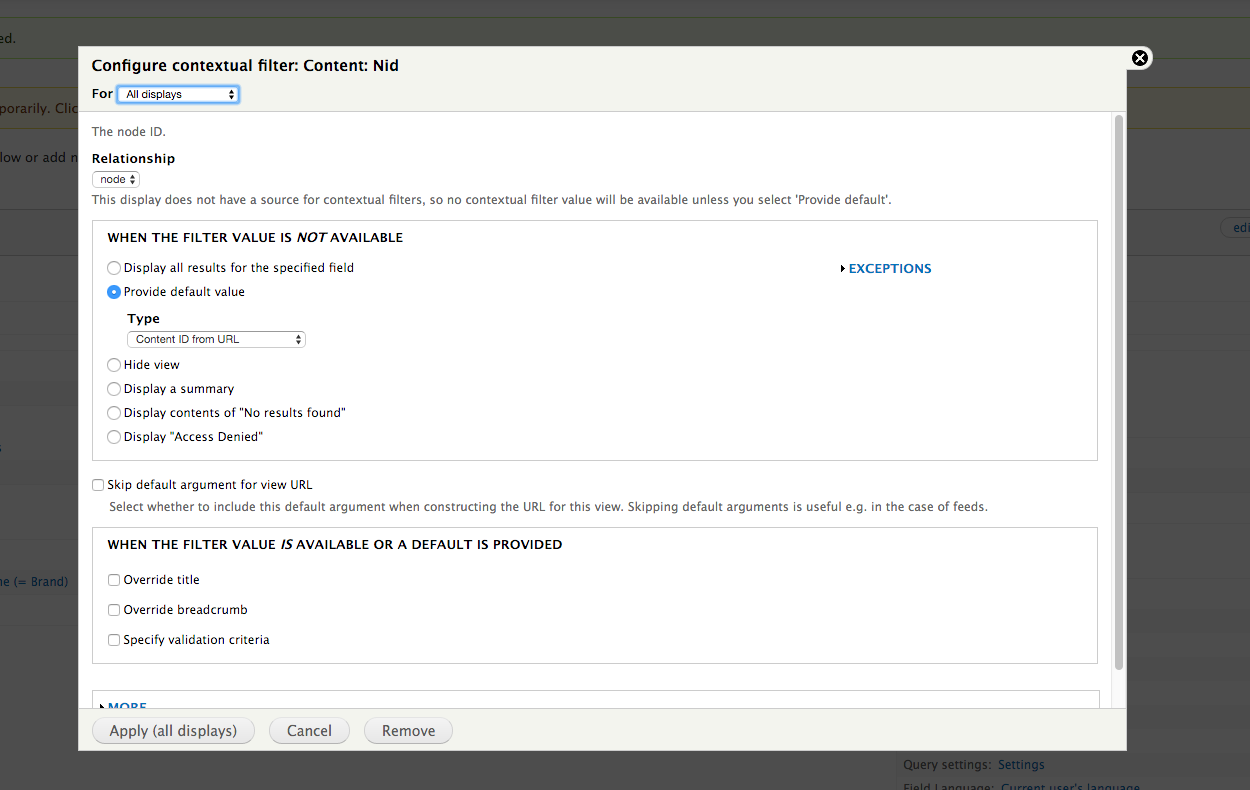You can do this with the following:
Create a new View to display the Taxonomy Terms for Brand
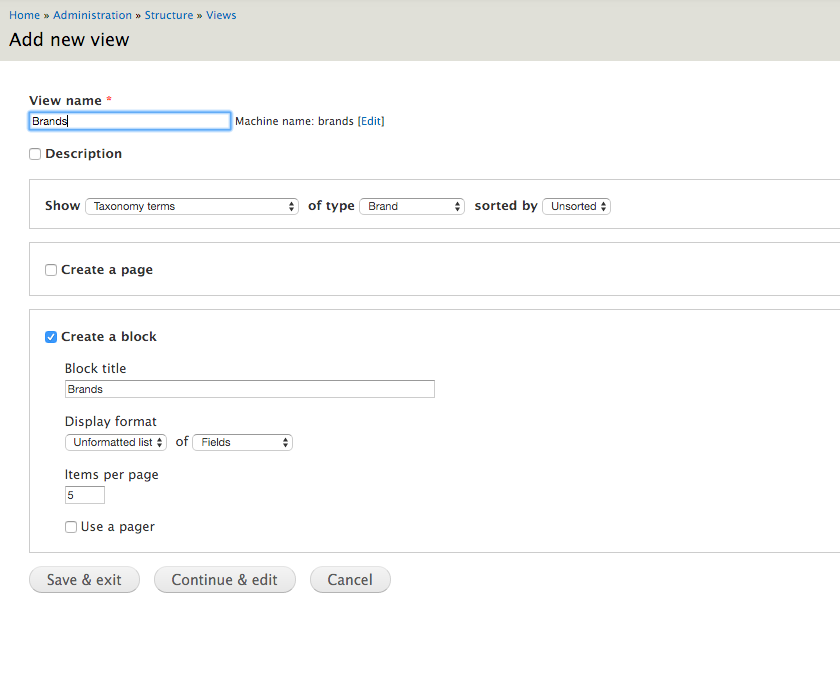
In the Views UI, add a new Relationship Taxonomy term: Content with term, and uncheck "require this relationship".
Add a new Contextual filter : Content: Nid and choose the just-created relationship as the relationship. Provide default value > Content ID From URL under When the filter value is NOT available.