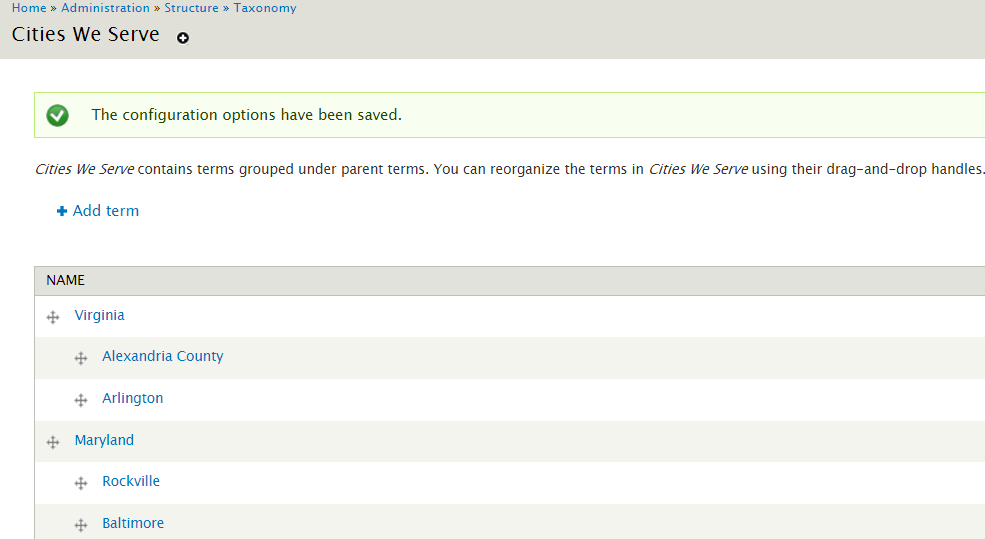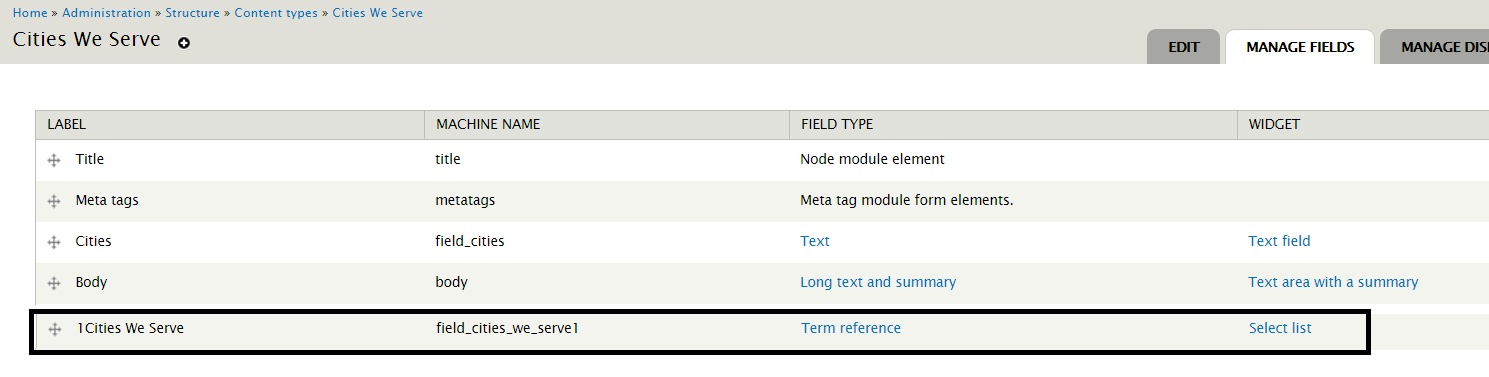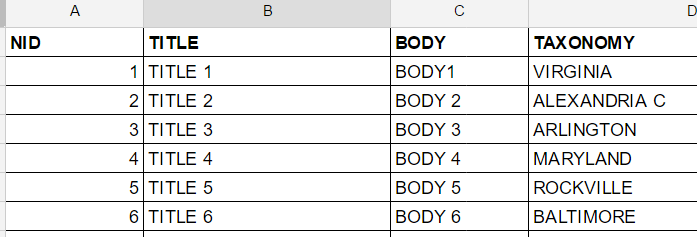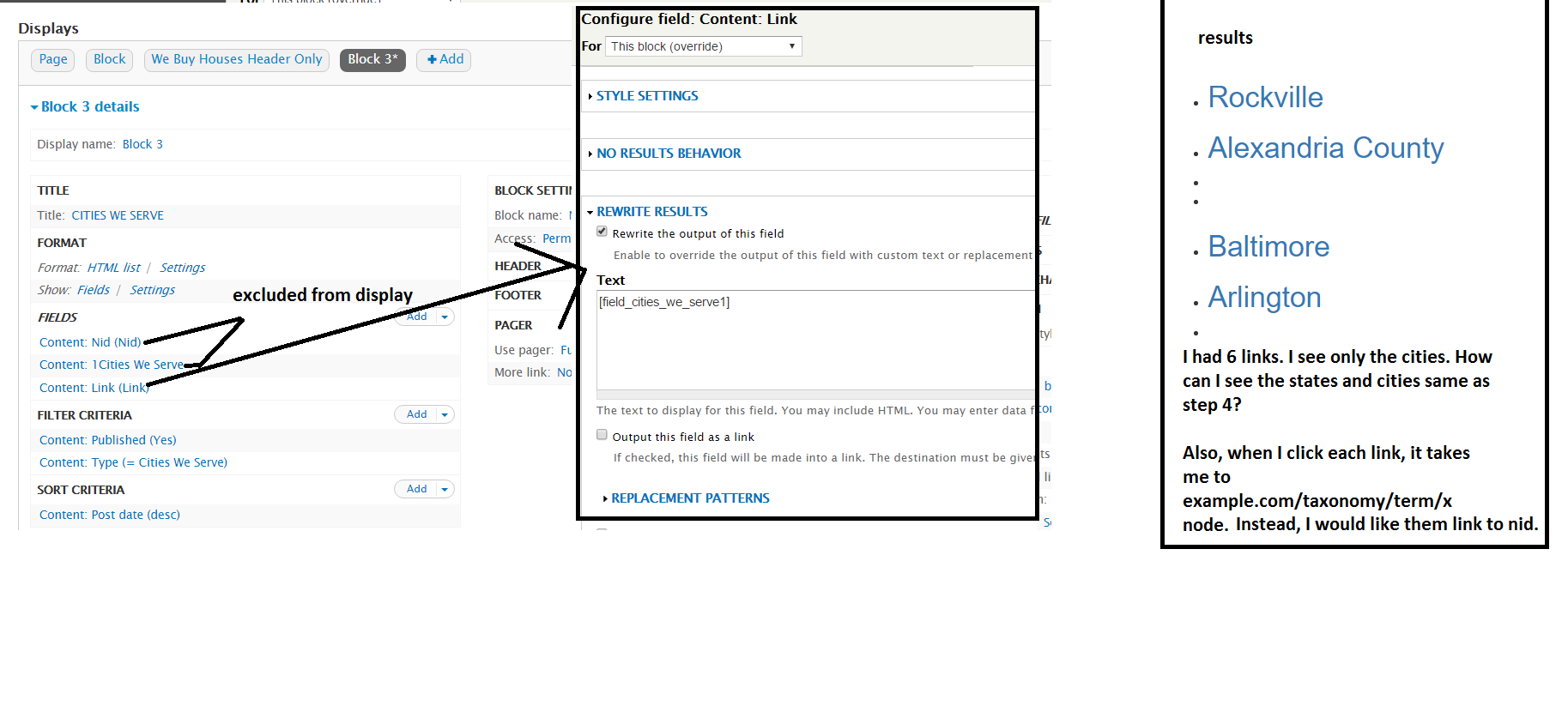- I created a taxonomy vocabulary and terms.
- I created a content type with the taxonomy.
- I added contents.
- I would like to create a views block that will display all the taxonomy terms as links as well as each link should point to its NID.
For my views block:
I selected the taxonomy field.
I selected "Rendered taxonomy terms" in Formatter.
Click the Taxonomy field.
Selected output this field as link.
Entered node/[nid] as links path.
It did not work. Also, links are not pointed to NID. Can you please help how to edit the views settings?