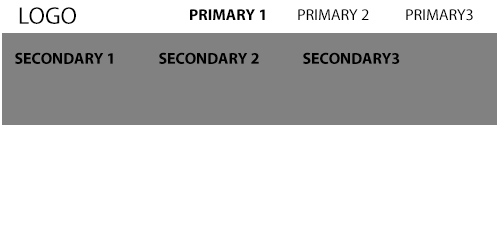Check out the theme_menu_link and theme_menu_tree hooks. You can add them to a custom theme, and they give you full access to the links as they are built.
Take a look at the following line in theme_menu_link:
if ($element['#below']) {
$sub_menu = drupal_render($element['#below']);
}
If you add a test to check if the link being tested is top tier than you can change the $element['#below'] to suit your needs. checking for top tier is as simple as
$element['#original_link']['plid'] == 0
The parent link id of top tier elements is 0, so this works out.
Then, if it is top tier and has links below it, add a theme wrapper that will allow you do what you want it to. For example:
if ($element['#below']) {
if ($element['#original_link']['plid'] == 0){
$element['#below']['#theme_wrappers'][] = 'my_custom_theme_wrapper';
}
$sub_menu = drupal_render($element['#below']);
}
I am seeing the original theme wrapper is menu_tree__main_menu. If you want to completely replace it use you should unset that one, then set a new one as mentioned above.
If you want some pointers on theme wrappers check this post.