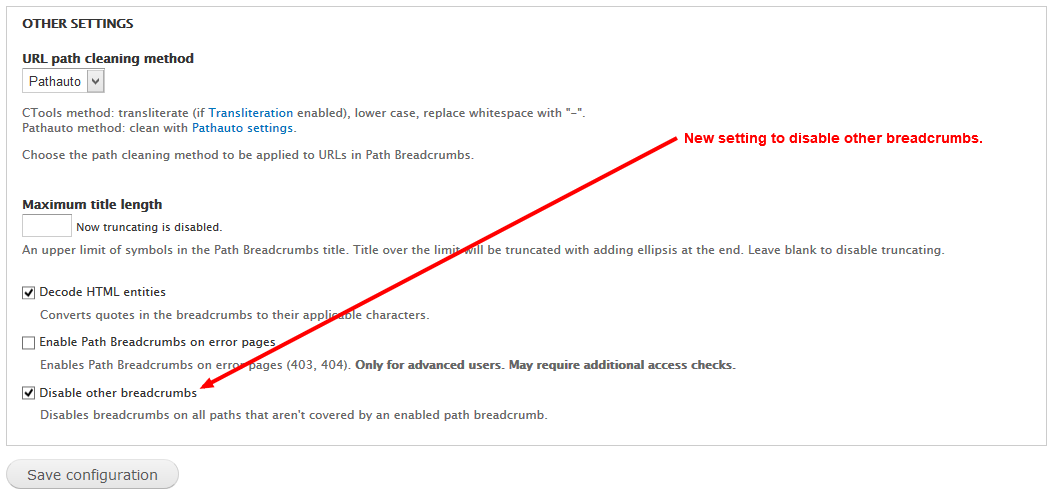I'm using Path Breadcrumbs module for displaying breadcrumbs on particular pages.
Is there a way to set breadcrumbs not to display by default for ANY page and enable only particular ones using rules created with Path Breadcrumbs module?
In module there's an option to disable breadcrumbs by creating a rule for each URL pattern and setting breadcrumb and title to "" but how can I trigger rule for ANY drupal URL - nodes, taxonomy, views, panel pages etc. And then make rules only for those URLs which really need breadcrumbs to be displayed?