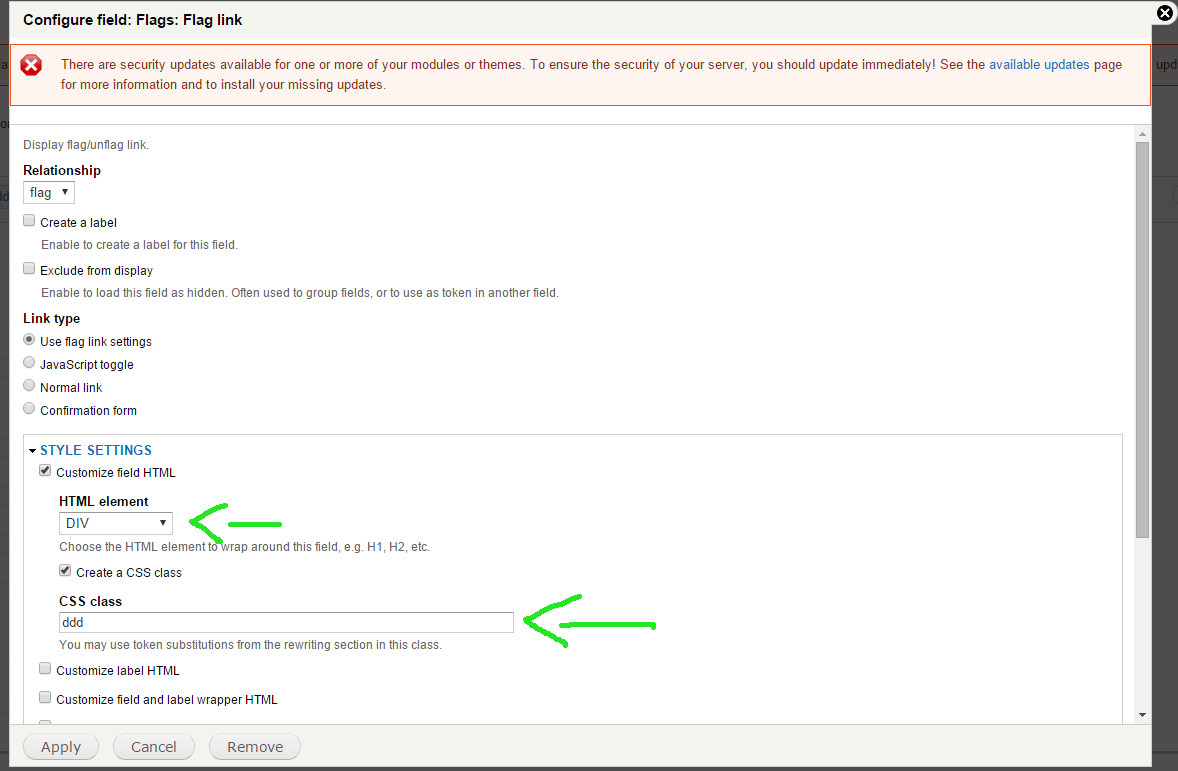I'm fairly new to Drupal theming, and I am trying to customize the HTML output the Flag module for Drupal 8 produces for flag/unflag links; more specifically, I would like to make the links appear as buttons using Bootstrap classes. Does anyone know a good way to do this? I'm placing the flag link on the user profile page to enable users to follow other users. Here are some approaches which I have tried, so far without success:
Using the Twig
replacefilter to modify the output. This does not work, apparently because a "lazy builder" is used, delaying the production of the actual HTML output until a later stage after Twig's rendering is already complete.Overriding the
flag.tpl.phptemplate with a customized version. This has no effect; maybe this functionality is no longer active in Drupal 8 (which did away with PHP templates in general)?Using
flag_create_linkin a theme preprocess function. I got an error that this function does not exist; maybe it no longer exists in the Drupal 8 version of the module? (or else maybe I'm missing a necessary import).