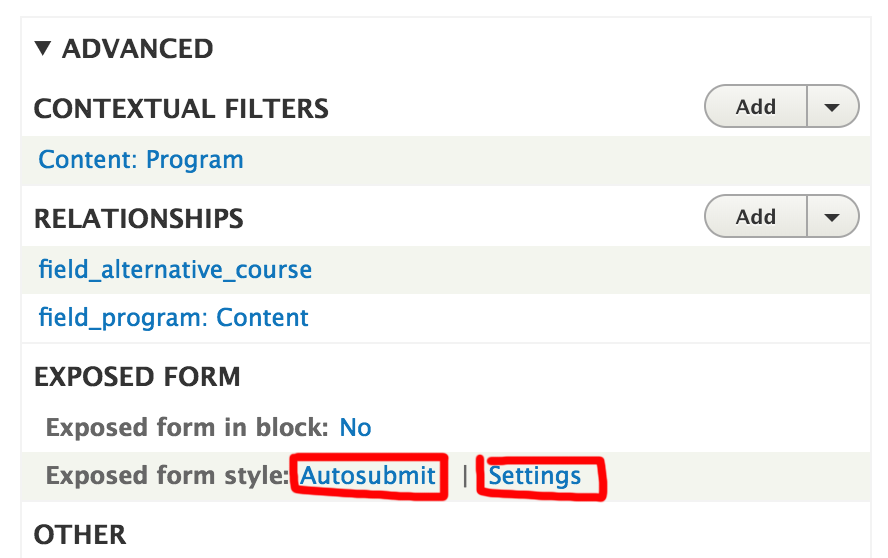I have created a view with exposed filters of term select list. How can I make the select list to work directly on selecting an item, instead of clicking on the "Apply" button?
3 Answers
Under advanced portion of view choose following
**Exposed form**
Exposed form style: Basic | Settings
Then Choose autosubmit in Settings as shown below
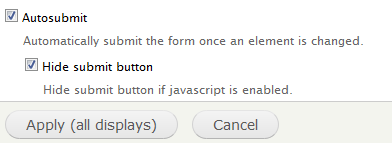
This will hide the Apply button and the select list to work directly on selecting an item, instead of clicking on the Apply button.
-
I just configured as mentioned above, but now the filter is invisible. I use Views: 7.x-3.5 and BEF: 7.x-3.0-beta3– AnAnDCommented Mar 15, 2013 at 6:24
-
you mean exposed filter? please recheck. The above solution works here properly Commented Mar 15, 2013 at 6:27
-
-
1yes it is available without better exposed filter also. i updated the answer Commented Mar 15, 2013 at 6:47
-
3Is there a solution for this problem in drupal 8? There doesn't seem to be an autosubmit checkbox and a hide submit button checkbox. Thanks.– cwiggoCommented Mar 22, 2016 at 13:37
For Drupal 8/9, You need the following module: https://www.drupal.org/project/views_autosubmit
If you're using Drupal 8. Choose Exposed form style as Autosubmit and then in Settings check Hide submit button checkbox.