How do I stop a Taxonomy vocabulary's terms being listed multiple times when I group a view's results by Taxonomy term and instead list the content type multiple times under single terms.
For example, this setup...
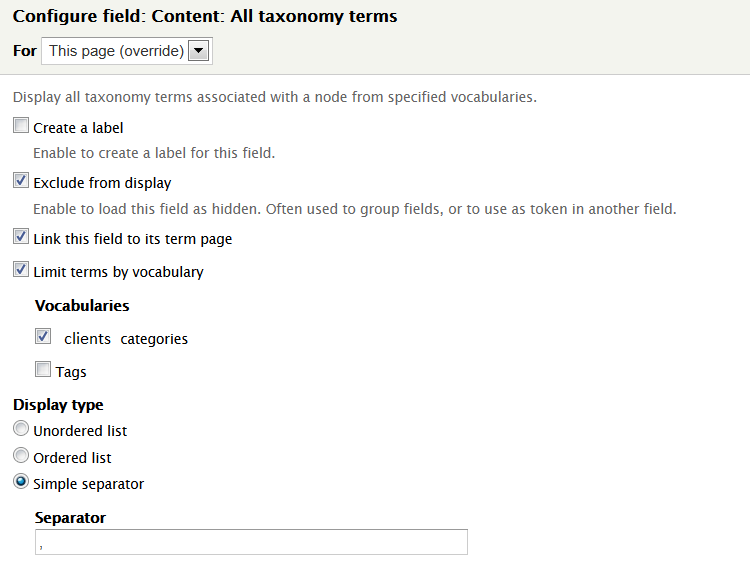
Produces this result...
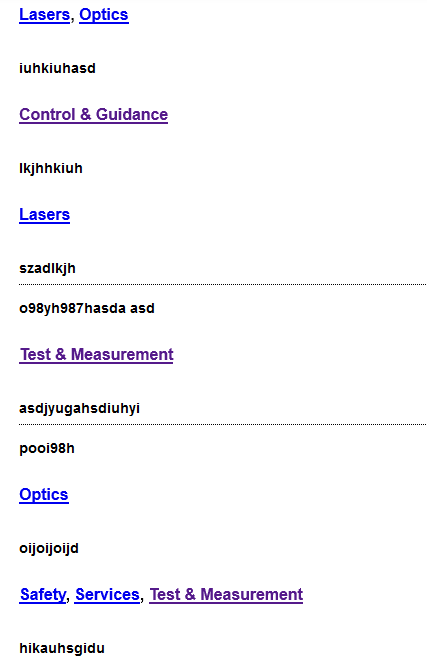
Whereas what I need is it to produce a result like this... (I might have mixed up some of the categories, I did use Paint after all)
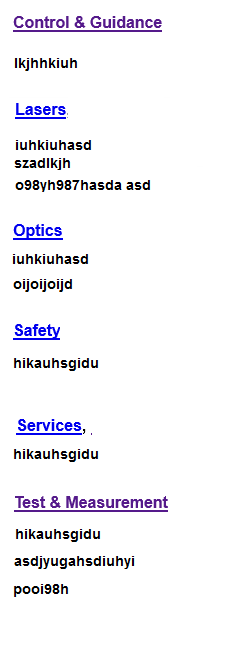
To explain the context: I have a view that lists all 'clients' that have registered to us (I have used a custom Content Type 'Client', Node Limit module and custom permissions/roles ('Client') to have a 'Client' node double as a pseudo person/business.
I have used the Taxonomy module to create a 'Clients categories' vocabulary. The terms in this vocabulary categorise Clients, however Clients may exist in more than one category and so a real-life client may check multiple checkboxes of these terms. So I have setup the content type Client's 'Number of Values' as 'Unlimited'.
The view (exported)
$view = new view();
$view->name = 'Clients_index';
$view->description = 'Page view showing all Clients';
$view->tag = 'default';
$view->base_table = 'node';
$view->human_name = 'Clients Index';
$view->core = 7;
$view->api_version = '3.0';
$view->disabled = FALSE; /* Edit this to true to make a default view disabled initially */
/* Display: Master */
$handler = $view->new_display('default', 'Master', 'default');
$handler->display->display_options['title'] = 'Clients Index';
$handler->display->display_options['use_more_always'] = FALSE;
$handler->display->display_options['access']['type'] = 'domain';
$handler->display->display_options['access']['domains'] = array(
1 => 0,
2 => '2',
3 => '3',
4 => '4',
);
$handler->display->display_options['access']['domain_strict'] = 0;
$handler->display->display_options['access']['domain_member'] = 0;
$handler->display->display_options['cache']['type'] = 'none';
$handler->display->display_options['query']['type'] = 'views_query';
$handler->display->display_options['exposed_form']['type'] = 'basic';
$handler->display->display_options['pager']['type'] = 'none';
$handler->display->display_options['pager']['options']['offset'] = '0';
$handler->display->display_options['style_plugin'] = 'default';
$handler->display->display_options['style_options']['grouping'] = array(
0 => array(
'field' => 'term_node_tid',
'rendered' => 1,
'rendered_strip' => 0,
),
);
$handler->display->display_options['row_plugin'] = 'fields';
/* Field: Content: Title */
$handler->display->display_options['fields']['title']['id'] = 'title';
$handler->display->display_options['fields']['title']['table'] = 'node';
$handler->display->display_options['fields']['title']['field'] = 'title';
$handler->display->display_options['fields']['title']['label'] = '';
$handler->display->display_options['fields']['title']['alter']['word_boundary'] = FALSE;
$handler->display->display_options['fields']['title']['alter']['ellipsis'] = FALSE;
/* Filter criterion: Content: Published */
$handler->display->display_options['filters']['status']['id'] = 'status';
$handler->display->display_options['filters']['status']['table'] = 'node';
$handler->display->display_options['filters']['status']['field'] = 'status';
$handler->display->display_options['filters']['status']['value'] = 1;
$handler->display->display_options['filters']['status']['group'] = 1;
$handler->display->display_options['filters']['status']['expose']['operator'] = FALSE;
/* Filter criterion: Content: Type */
$handler->display->display_options['filters']['type']['id'] = 'type';
$handler->display->display_options['filters']['type']['table'] = 'node';
$handler->display->display_options['filters']['type']['field'] = 'type';
$handler->display->display_options['filters']['type']['value'] = array(
'Clients' => 'Clients',
);
/* Display: Page */
$handler = $view->new_display('page', 'Page', 'page');
$handler->display->display_options['defaults']['hide_admin_links'] = FALSE;
$handler->display->display_options['defaults']['header'] = FALSE;
/* Header: Global: Text area */
$handler->display->display_options['header']['area']['id'] = 'area';
$handler->display->display_options['header']['area']['table'] = 'views';
$handler->display->display_options['header']['area']['field'] = 'area';
$handler->display->display_options['header']['area']['empty'] = TRUE;
$handler->display->display_options['header']['area']['content'] = '<h2 class="block-title">Clients\' directory</h2>
<p>Welcome to the Clients\' . Here you can find a relevant Client by product category or by name, or search for a specific company using the search box.</p>';
$handler->display->display_options['header']['area']['format'] = 'full_html';
$handler->display->display_options['defaults']['empty'] = FALSE;
/* No results behavior: Global: Text area */
$handler->display->display_options['empty']['area']['id'] = 'area';
$handler->display->display_options['empty']['area']['table'] = 'views';
$handler->display->display_options['empty']['area']['field'] = 'area';
$handler->display->display_options['empty']['area']['empty'] = TRUE;
$handler->display->display_options['empty']['area']['content'] = '<p>To register as a Client, please contact us</p>';
$handler->display->display_options['empty']['area']['format'] = 'full_html';
$handler->display->display_options['defaults']['fields'] = FALSE;
/* Field: Content: Title */
$handler->display->display_options['fields']['title']['id'] = 'title';
$handler->display->display_options['fields']['title']['table'] = 'node';
$handler->display->display_options['fields']['title']['field'] = 'title';
$handler->display->display_options['fields']['title']['label'] = '';
$handler->display->display_options['fields']['title']['alter']['word_boundary'] = FALSE;
$handler->display->display_options['fields']['title']['alter']['ellipsis'] = FALSE;
$handler->display->display_options['fields']['title']['element_label_colon'] = FALSE;
/* Field: Content: All taxonomy terms */
$handler->display->display_options['fields']['term_node_tid']['id'] = 'term_node_tid';
$handler->display->display_options['fields']['term_node_tid']['table'] = 'node';
$handler->display->display_options['fields']['term_node_tid']['field'] = 'term_node_tid';
$handler->display->display_options['fields']['term_node_tid']['label'] = '';
$handler->display->display_options['fields']['term_node_tid']['exclude'] = TRUE;
$handler->display->display_options['fields']['term_node_tid']['element_label_colon'] = FALSE;
$handler->display->display_options['fields']['term_node_tid']['limit'] = TRUE;
$handler->display->display_options['fields']['term_node_tid']['vocabularies'] = array(
'Clients_categories' => 'Clients_categories',
'tags' => 0,
);
$handler->display->display_options['path'] = 'Clients';
$handler->display->display_options['menu']['type'] = 'normal';
$handler->display->display_options['menu']['title'] = 'Clients';
$handler->display->display_options['menu']['description'] = 'Clients\' directory';
$handler->display->display_options['menu']['weight'] = '-47';
$handler->display->display_options['menu']['name'] = 'main-menu';
$handler->display->display_options['menu']['context'] = 0;
