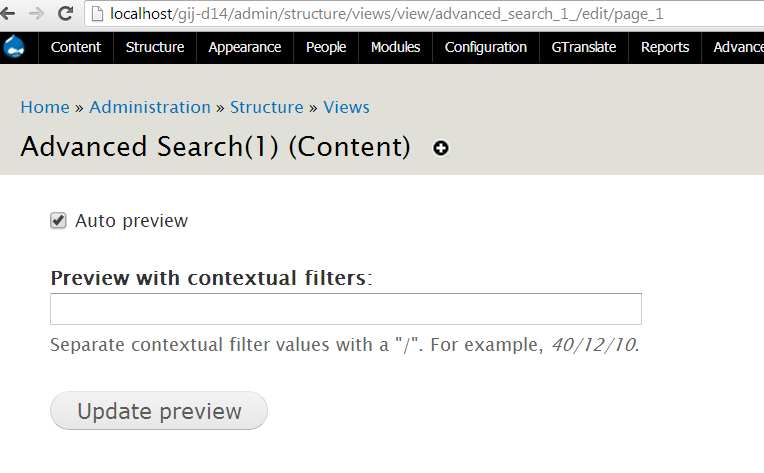I've Views 7.x-3.7 and Page Title 7.x-2.7 installed. Since many months I'm using Meta tags and Page Title module but now I want to remove Page Title module as I don't need it since Metatag module provides equivalent functionality.
But on disabling Page Title module I'm getting page not found(404) for the Views Page display URL. Also when I go to edit that display in the View from Structure->Views I get the following screen:
When I go to view the Page url of the View Display I get this :
There is no information in the dblog except for this when I access the View Page url:
What should I check to start debugging this?