OK, My situation is really complicated (or Im stupid). I start my website http://rlsgame.org with Drupal System (even if Im .NET developer)... After 3 month, my website start grow up (about 2000 article and 3000 members) But a problem appear !!! I didnt touch anything, It appear just like that !!
When I want submit a Node, I have an issue with Images, I cant see the preview image :
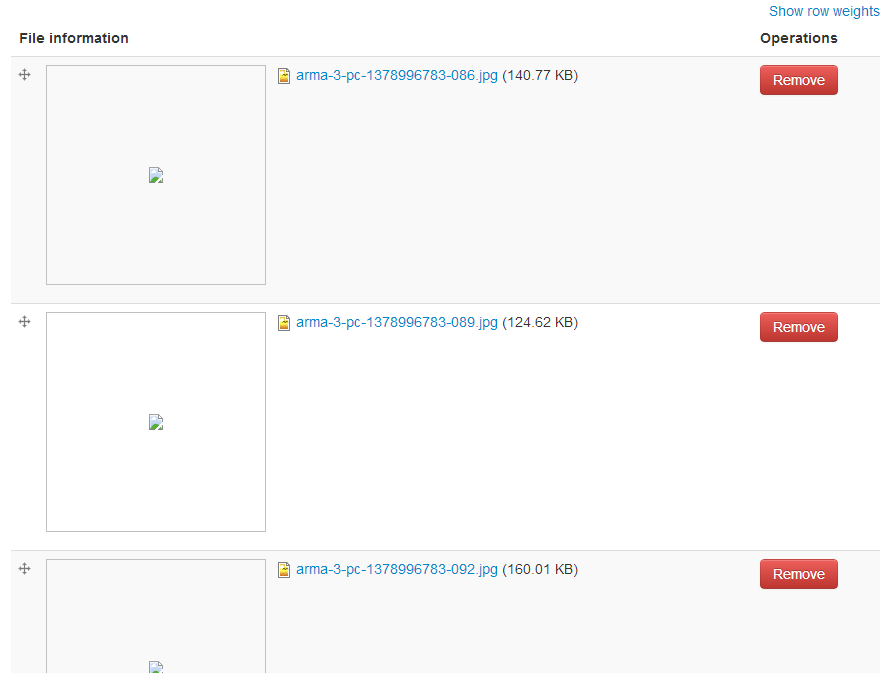
and After submiting the Node, here is the result:
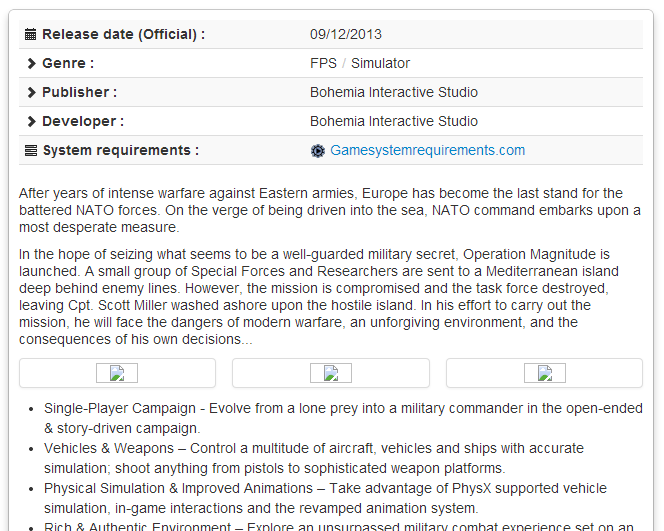
I refresh the page and the nothing, But after i press CTR+F5, the article is fine:
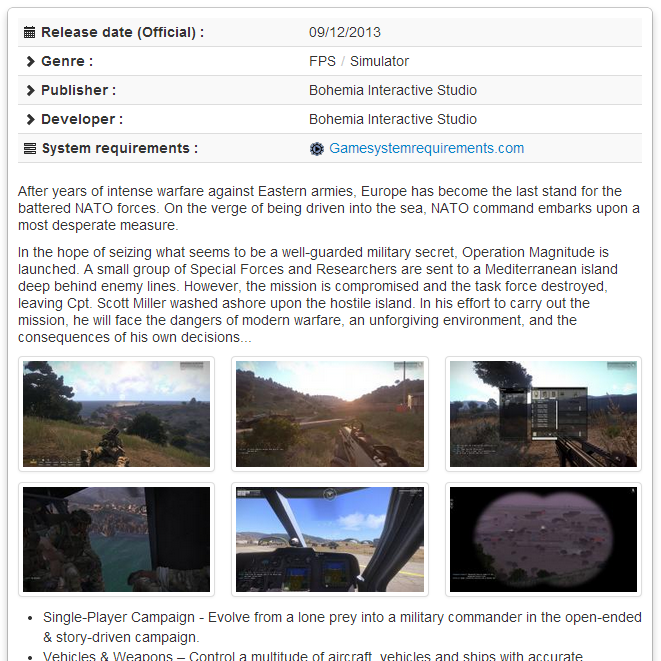
you can check the page here: http://rlsgame.org/PC/Games/ArmA-III All is fine...
But the big problem is that Drupal System cannot generate the derived image of User Picture !! Even if I press CTR+F5 like before, the problem is still here, look an exemple of a profile page:
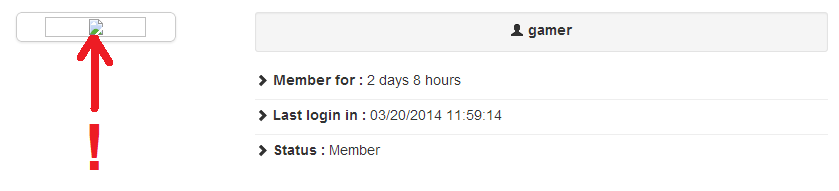 Link: http://rlsgame.org/users/gamer
Link: http://rlsgame.org/users/gamer
The old users profile is fine, because the picture is generated before the problem, exemple:
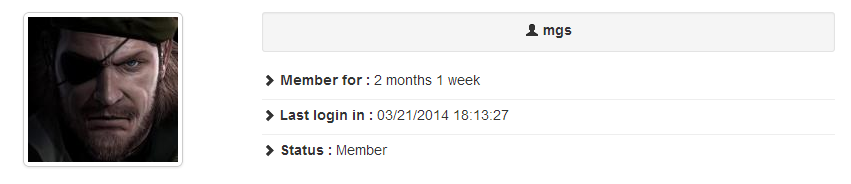 Link: http://rlsgame.org/users/mgs
Link: http://rlsgame.org/users/mgs
And one more thing it start to appear too, Drupal start Caching comments (not like before this problem), when I post comment, sometimes it apear without Caching, and sometimes I must wait about 10 sec, for exemple, I post a comment and nothing appear, and I navigate to the homepage, and here we go, the msg appears:
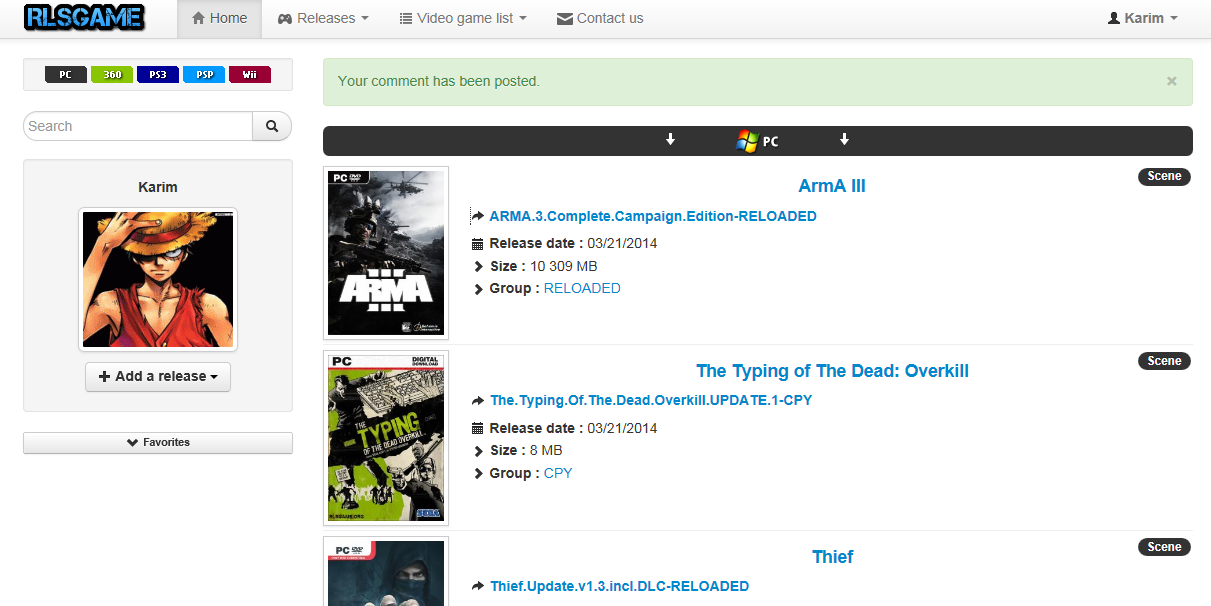
I think if I fix the issue, All those problems will disappear ...
Im looking for fixing that 10 days ago, So Just for info:
- All files permission Are OK: sites/default => 555 sites/default/files => 755 (and all sub-folders too including styles)
- And paths of File system are OK
- Drupal is updated to 7.26 (latest version)
And the problem is not from the server (Im working on Shared Server) because I downloaded my website and run it in Local but I see the same problem plus My website work before so the problem is not from the server.
Ah, one thing, when i check Reports Log, I see a lot of warning, here is an exemple:
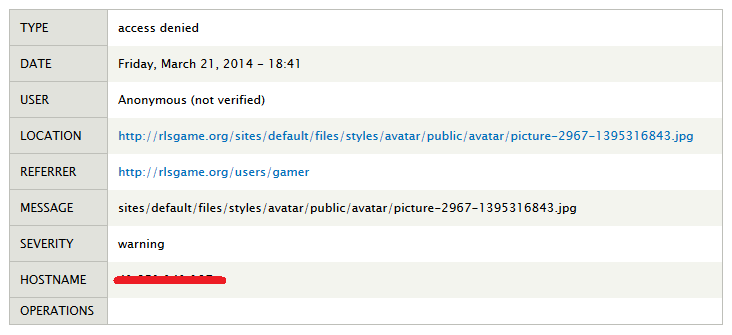
Thats all, plz help me to fix that, Im losing traffic....
Thanx for advance.
