Outside of the Drupal system I am trying to get user data based off of the user table and export this information into a CSV.
I'm not quite understanding how the Node table system works and where to get my data let alone how to Join it in MySQL manually.
I have my users table, the standard users table from Drupal. I'm trying to get data from quite a few tables for the user, a simple one line profile type data per user. Under a regular database structure setup it would be as simple as a few joins to the right xref ids and tables and you're good to go. It's not quite working here of course.
One of the tables in question is called field_data_field_sexo_meta. This holds the information if the user is Male or Female.
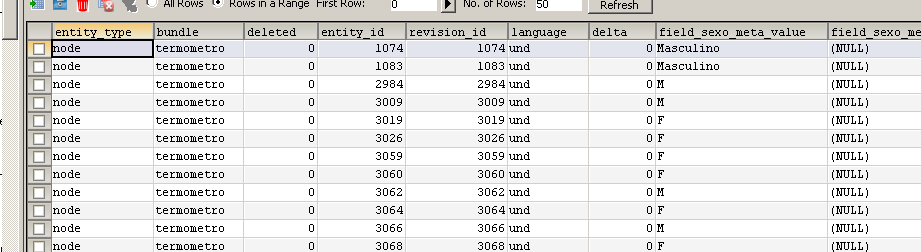
As you can see the field field_sexo_meta_value holds the information. But I do now know how to join this table to the user ID.
I've tried quite a few tables to get the user ID to link to this entity_id field but nothing as of yet has worked. For instance I've tried field_data_field_paciente which has these fields:
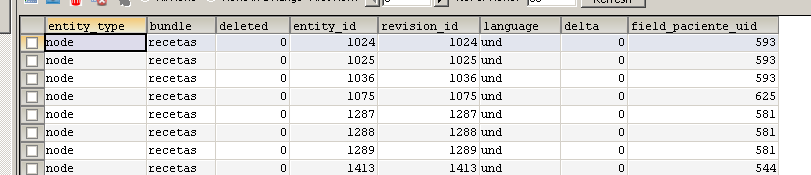
The last field there is the uid field, but this doesn't link anything either.
I've also tried linking to the column uid in the nodes table and a type = 'termometro' but also it doesn't link to anything and I get null on my joins.
So evidently I'm missing which table links the field_data_field tables to the users.
This is my current query:
SELECT
u.uid,
u.name,
u.mail,
ur.rid,
n.field_su_nutricionista_es_uid,
s.field_sexo_meta_value
FROM users AS u
LEFT JOIN users_roles ur
ON (ur.uid = u.uid)
LEFT JOIN field_data_field_usted_es p
ON (p.field_usted_es_uid = u.uid)
LEFT JOIN field_data_field_su_nutricionista_es n
ON (n.entity_id = p.entity_id)
LEFT JOIN field_data_field_sexo_meta s
ON (s.entity_id = p.entity_id)
WHERE ur.rid = 5
OR ur.rid = 4
GROUP BY uid
