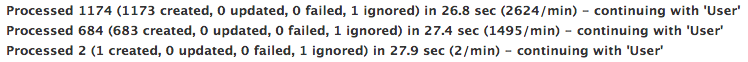I'm wondering what could be causing my migration to run so slowly. I'm using dev versions of migrate and d2d as I always have without issue. There are over 120,000 users and the first 2000-9000 import within a few seconds.
After that it only processes 2 at a time (about every 30 seconds).
d2d code:
$common_arguments = array(
'source_connection' => 'legacy',
'source_version' => 6,
);
$arguments = $common_arguments + array(
'description' => t('Migration of users from Drupal 6'),
'machine_name' => 'User',
);
Migration::registerMigration('DrupalUser6Migration', $arguments['machine_name'], $arguments);
include file:
class User extends DrupalUser6Migration {
public function __construct(array $arguemnts) {
parent::__construct($arguemnts);
$this->addFieldMapping('roles', 'roles')
->sourceMigration('Roles');
}
}
The legacy database the data is coming from is on my local machine on the same SSD the new site is on. Any ideas on why this is running so slow? At the rate it's going out it will take over a month to import all of the users...