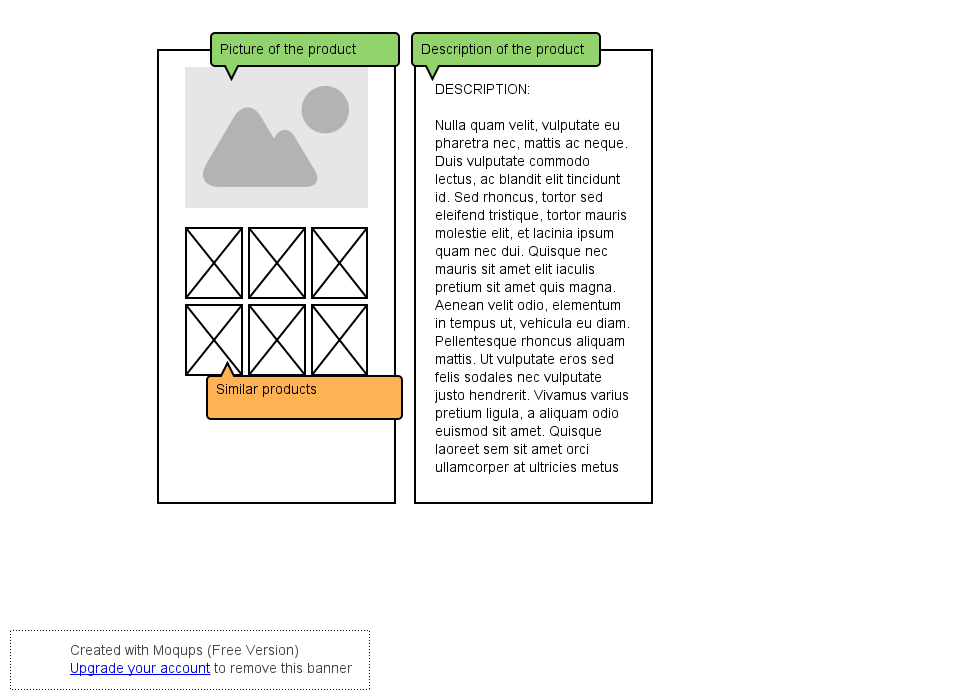I want a two-column page layout to display my products which I create with 'drupal commerce'. The layout is basically the picture and similar articles on the left. Description on the right.
Now, I can manage the display of the product in two column with 'display suite' and then create a node view that is just a dummy page which really all it does is having one big field with the reference of the product.
I almost have what I want now because I have the picture on the left and the description on the right. How do I put the similar products block (I suppose it could be a block, right?) under the picture on the left?
It seems very dirty to add it as a field into the product. But I can’t add it to the column from the view node since I have no granular access on the single columns or fields.
What do?